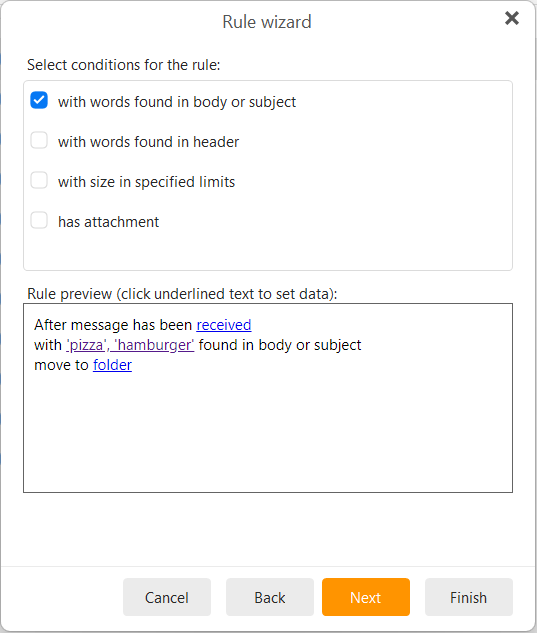I have 10 accounts added to my eM Client which receive +200 emails each/day.
For my work I made:
- a “Search folder” named “food” using these instructions “Search Query”: subject,body,email,attachmentName,attachmentContent:pizza,hamburger (searching All Inboxes)
- a “Search folder” named “cars” using these instructions “Search Query”: subject,body,email,attachmentName,attachmentContent:audi,mercedes (searching All Inboxes)
My question is how can I apply rules to copy/move/forward only emails from these folders (food or/and cars) automatically, NOT manually; (when a new email is received and meet any criteria from search folder, follow the rule applied to that folder and copy/move/forward):
emails resulting in food, copy/move/forward to Local folder1/[email protected]
emails resulting in cars, copy/move/forward to Local folder2/[email protected]
The other emails received which will not appears in these folders (food or/and cars) should not to be affected by the applied rule.
I tried to make rules directly from “Rules” (with words in body or subject)+another rule for attachment, without success, sometimes hit the point sometimes not so I have to use “Search folder” for this - best result!
Any ideea how to do this?