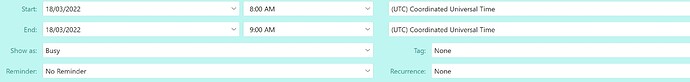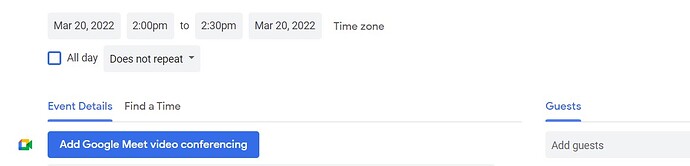events on my phone and desktop using eM Client are fine with local time. as is on Google Calendar with which it syncs.
but if I try to save a Calendar Event from a web page it reverts to UTC+0 time and loses the local time.
not sure what these are called technically, but if I try to save it as a local file it is a .ics file.
If I open the .ics file with any app other than eM Client it opens with the correct local time, but with eM it shows as UTC+0.
just upgraded to V9 and 4.5 years later this is still a bug.
how hard is it for EmClient to set local time?
Events imported into eM Client are correctly displayed adjusted for your local time zone in the calendar preview. If that is not happening, please check your Windows settings and make sure you have the correct time zone selected.
When you edit the event, the original data will be displayed from the event you imported. If the original data is incorrect, then you will need to contact the app vendor you used to export the event and have them fix it.
thanks Gary
when importing emClient displays the attached pic…
One would think it should display the date/time as per my local settings?
That is the original data, but in the calendar preview, and the sidebar if you use it, it will be adjusted for your time zone.
well this is the window opened by EmClient as it opens on the import.
it is an EmClient window display.
Yes, it is showing the original data when you edit the event. That is what was imported and we don’t change that data in any way.
However, we do display the event in your calendar correctly adjusted for your local time zone.
this the same event (for a different day but same time) being imported into Google calendar.
It manages to display the time adjusted for the correct time zone. This is at the same stage of import into eMClient which doesn’t display in the local time zone.
Might not seem a big deal, and it isn’t, but becomes quite noticeable when it means a different date is display - which it does depending on the timestamp and timezone differences. Just some user feedback, for what it is worth.
In eM Client, when you edit the event, you are seeing the original unaltered data from the import, or from the event synced with a server.
In your calendar though, we display this adjusted automatically for your local time zone.