Hello,
When I create a rule for mails, if I want to run it manually, the folder to apply this rule does not want to be selected. Nothing is written in the Folder field.
Menu> Rules> Apply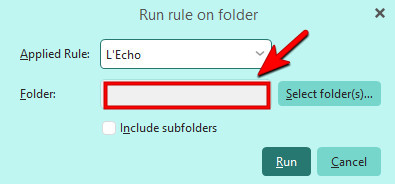
Thank you in advance for your help.
Hello,
When I create a rule for mails, if I want to run it manually, the folder to apply this rule does not want to be selected. Nothing is written in the Folder field.
Menu> Rules> Apply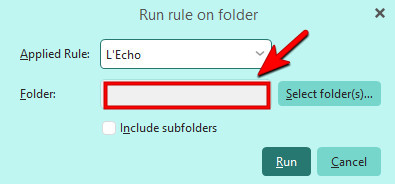
Thank you in advance for your help.
I guess you are selecting the “APPLY” option at the top of the rules list. Using that you MUST click the “Select folder(s)” button to select the folder. Are you claiming you do that, select the folder from the list and it still does not appear in the box? Are you clicking on the little white box NEXT to the folder name?
Thank you for your reply.
I didn’t click for on the little white box to select the folder I wanted.
Now everything is OK. Thanks again, my problem is solved.
Glad to be of help… enjoy!
I would like to add that my error came from activating OK as soon as I clicked on a folder even without clicking the little white box.
Not sure what to make of this… as long as all is fixed according to your previous response.