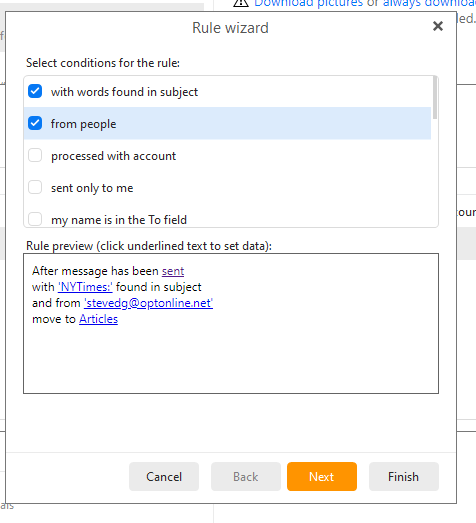I have only been able to get “Rules” to take action when I set a single condition. For example when I search for a specific word in the subject, and request a move to another folder, it works fine. However, if I add a second condition, such as “from a specific person”, no action occurs. Please have someone try to validate this bug, and correct it. Thanks.
Can you display a screen shot of the rule?
See clipping below. Please note that the “From People” email address is from the same account. I use this when reading the NYT, and I send an email to myself with the link. The email is generated by my account. I thought that might possibly be an issue, so I removed the “From People” condition, and tried “My name is in the To or CC fields”. That did not work either.
What happens if you change the 1st line to: “After message has been received”?
The “received” setting does not work either.
Sorry, I first had that set to “received”. I only changed it to “sent” as another trial run.
Also, please note that clicking “Apply” for a manual run fails as well.
And you are positive that the FROM email address is exactly as you have entered it?
Yes, that is the correct email address.
I sent myself an email with the same subject you used and a From = my email address, after setting up the same rule you did and the rule worked perfectly.
If you are correct that the rule works if you only test for the subject line contents but does not when you add the From address the problem lies with what you typed in as the From address.
Right-click the NYTimes email you sent yourself and click on “View Mail Header”… look thru the display for a line that starts with “From:”… what email address do you see?
Thanks for the suggestion. My email is an alias of the real email address which displayed in the mail header. After changing to the core email address, it works fine.