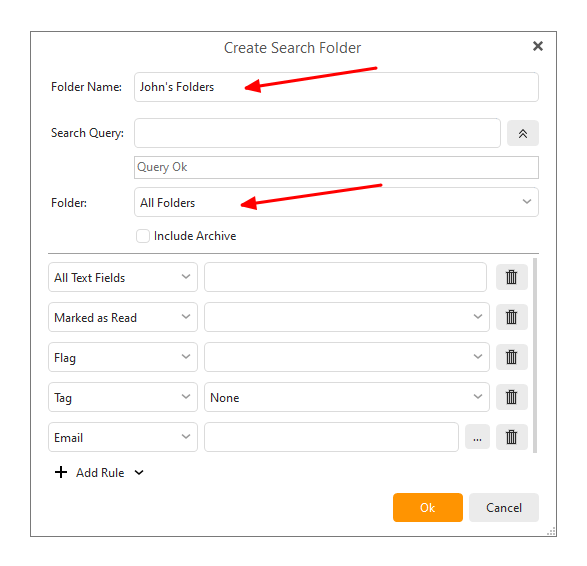I can understand the choice of “All Inboxes” being used to look for the latest ones to arrive but I’d like the chance to choose to display only those emails received in a specific email address box.
What do I adjust to do this please?
John
You can’t configure All Inboxes. As the name suggests, it displays ALL Inboxes, not just specific ones.
I don’t want to configure All Boxes, I just want the choice to be able to display only the input of any particular mailbox, and to know if that may be obtained by one of the settings.
Yes, it is called a Search Folder which you will find below just below your Favorites Folders.
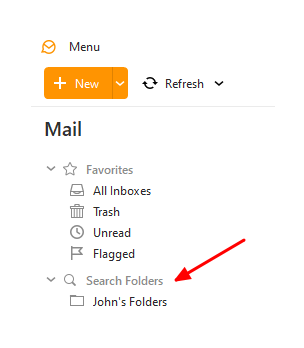
If it is not displayed, go to Menu > Settings > General and make sure that Show Search Folders is ticked.
Now right-click on Search Folders in your folder list and choose New Search Folder.
Give it a name, and then select which folders you want to combine into that Search Folder before clicking on OK. No need to change any of the options.
Thanks Gary that does the job beautifully.
John