I am talking to EM Client about wanting to read back ups I have on a seperate hard drive, ie older files from a months back, like I used to be able to do in Outlook, I would use Kernel PST viewer and I would be able to read complete files from a earlier date, apparently EM Client don’t have any way of reading emails stored this way, which is annoying when I want to go back on old emails !
All the backup is, is a snapshot of what you currently see in eM Client. Why don’t you just read them right there in eM Client?
If your MO is to backup eM Client and then delete the older data, a better option would be to just export the older data before deleting it. That way it can be read as individual files for each message, and is not dependent on any application.
Hi Gary, thanks for your reply.
The back ups I am talking about are old complete EM Client files that are no longer on my live EM Client, I have these on seperate hard drives, as they are you can not read them as you would with Outlook and Kernel viewer.I make a complete back up of all on EM Client and copy it to a hard drive to save all on file and not just one email.
Yes, because they are backups, they are not pst files. The backup is a snapshot of the eM Client SQL database at a specified time. It is not a type of file that you can browse to selectively extract data. The file can only be used in a restore and will replace all your current data with the snapshot that is in the backup.
That’s what I am talking about, thanks for the confirmation. I can’t do what I used to be able to do on Outlook. With your knowledge is there a way I can back up EMC as pst files on a seperate hard drive ? Would appreciate your help
No, not as pst files.
As I mentioned earlier, because you are deleting the data from eM Client after the backup, a better option would be for you to export your data.
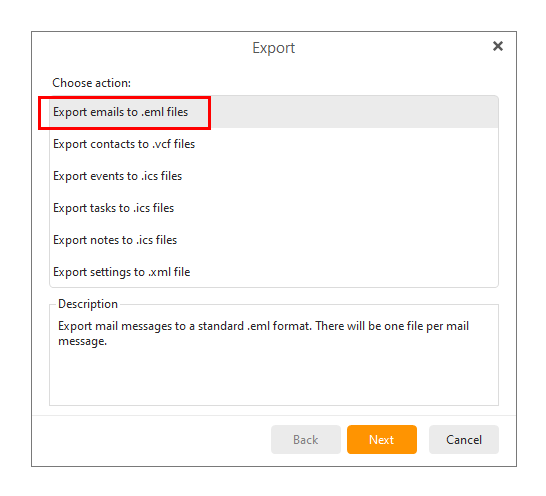
This will maintain the folder structure, and the individual eml files (one for each email) can be opened by almost any email client without having to restore or import them.
They can also very easily be re-added to eM Client in the future without loss of your current data.
OK thanks, I will give that a go but as a novice I may need more info on how to do that, is it published some where ?
Fantastic Gary, does what I wanted all along, thank you very much for your help, I owe you a beer ! Regards Ross