Hello, I am trying to login for the first time to my O365 account and constantly getting the error
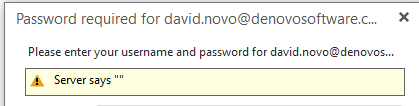
Is this because I have 2FA activated for my O365 account? The strange this is that this is also happening for an account that I do not have 2FA activated. I have imported these accounts from Outlook that was on my computer. Should I recreate the account?