I can create a backup zip file (6.5G size). I am unable to copy it to a usb. Window explorer claims it is to large to copy onto a clean 256G usb and that it would not hold it. What would be the problem?
Are you sure the flash drive is empty? No hidden files?
Open file explorer
Open the flash drive
Click on PROPERTIES
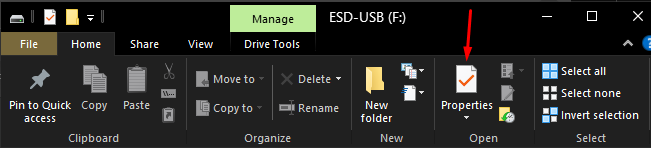
It has a few small files on it. But it still has 246Gigs unused for an eM Client backup file at 6.5Gigs. Should be able to paste 20 to 24 files the same size into 246Gigs of unused memory.
OK, if “properties” verifies your numbers then I have no further interest and wish you luck in pursuing a resolution.
You probably, for the benefit of compatibility, formatted the flash drive as fat32 which has a maximum file size of 4 gb. If you didn’t format it yourself, it was probably formatted that way when you bought it.
I’ll check around, because I don’t know, but EMClient should have an option to split the zipped backups into 4 gb junks to resolve this issue. Or, you could reformat the flash drive using something that allows larger files. NTFS if you use Windows. Not sure what you’d need to format it with for the Mac.
It doesn’t appear that EMclient offers to backup with file sizes remaining under 4 GB. They probably should add that feature. However, the free open source and excellent 7zip will take the files and split them for you, though that makes backups a 2 step process (or more). This article explains how if you don’t want to reformat your flash drive.
The file type can be found in the Properties of the flash drive.
That’s not relevant. The file is not the issue if I am right about the formatting of the drive. But the File SYSTEM for the drive can be found in properties of the file manager for that drive. But more useful would be in disk management, under storage, under computer management, which is also the place to go to reformat the fat32 file system to ntfs if in fact this is a Windows machine. Though not if it is a mac or linux computer.
Absolutely. This is a common issue with USB and files over 4GB.
Unfortunately we do not have that option. The backup file will be a single zip file.