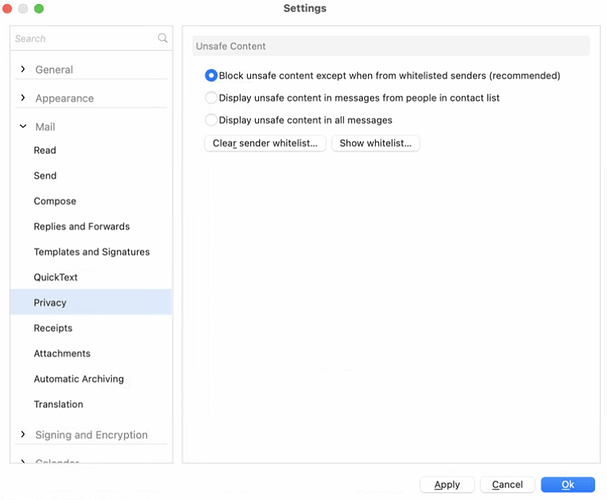I’m trying to switch away from Apple mail and I love eM Client so far. But one feature I absolutely need is the ability to disable loading of remote content in email messages.
With this remote content disabled, I can still read messages without downloading remote content, or triggering tracking scripts or other malware. Then if I want to enable remote content for a message, I can do so in the UI for the specific message.
How to do this in eM Client?