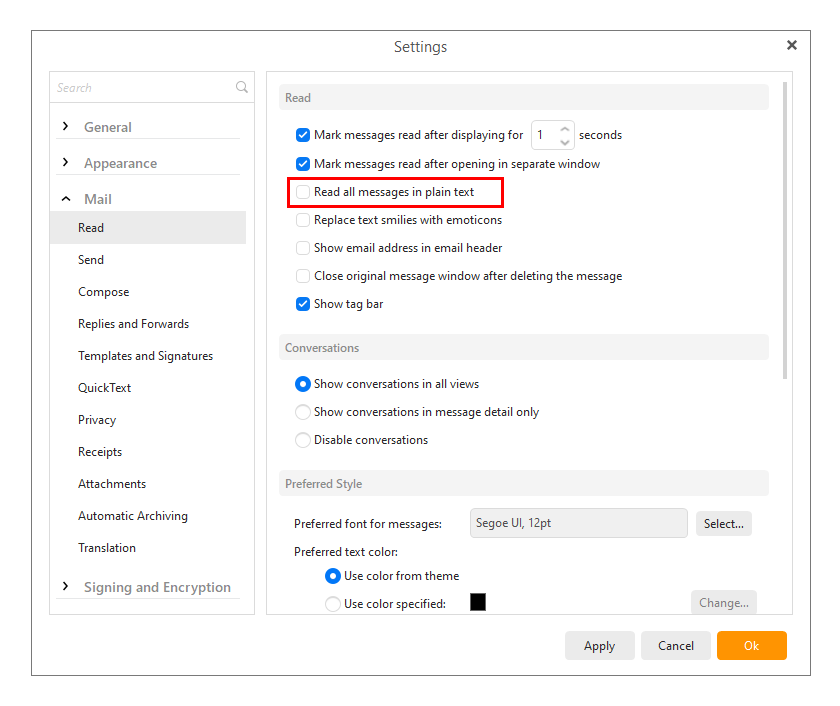You can block external content attachments via Menu > Settings > Mail > Privacy .
See the following eM Client Support link on the subject.
External Images and Other Content | eM Client | eM Client 1
If you are wanting to disable the preview of the attached images you cannot even in "Plain text only mode. See @Gary post extract from the following thread.
(Prevent eM Client from directly displaying images in emails - #2 by Gary)
Unfortunately in eM Client you cannot disable the preview of attached images.
Even if you view messages as plain text (where embedded images are hidden), attached images still display as previews below the message body as in your screenshot.