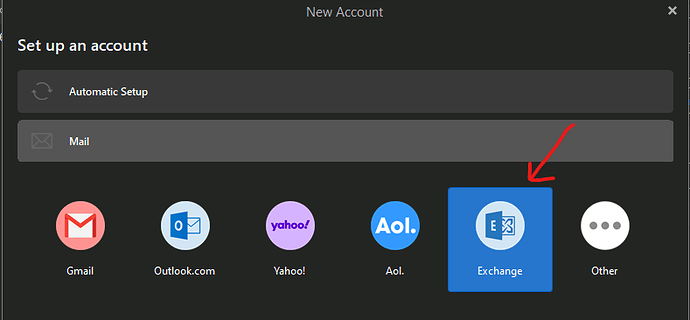Hi togehter, I´m using the german version of eMClient since yesterday. First impression looks very fine.
I added my Outlook.com- Account. Calendar and tasks are sync fine. But IMAP doesn´t sync.
This is a copy of the protocol.
[IMAP] MailClient.Accounts.ConnectionException: Der Verbindungsaufbau zum Server ist fehlgeschlagen.
—> System.IO.IOException: Der Server hat innerhalb des 30 Sekunden langen Timeouts nicht geantwortet.
at MailClient.Imap.Base.Connection.ConnectAsync(Func2 getStream, CancellationToken cancellationToken) at MailClient.Protocols.Imap.ConnectionPoolEntry.ConnectInternalAsync(CancellationToken cancellationToken) --- End of inner exception stack trace --- at MailClient.Protocols.Imap.ConnectionPoolEntry.ConnectInternalAsync(CancellationToken cancellationToken) at MailClient.Protocols.Imap.ConnectionPoolEntry.ConnectInternalAsync(CancellationToken cancellationToken) at MailClient.Protocols.Imap.ConnectionPool.AcquireConnectionAsync(Folder mailFolder, Boolean noSelect) at MailClient.Protocols.Imap.ConnectionContext.CreateContextAsync(ImapAccount account) at MailClient.Protocols.Imap.ImapFolderSynchronizer.ListFoldersAsync(IListFoldersProgress progress, Folder homeFolder, CancellationToken cancellationToken) at MailClient.Protocols.Imap.ImapFolderSynchronizer.GetFolderList(IListFoldersProgress progress, Folder homeFolder, CancellationToken cancellationToken) at MailClient.Protocols.Common.FolderSynchronizer.<>c__DisplayClass14_1.<EnqueueGetFolderList>b__0(WorkerStatus status, CancellationToken cancellationToken) at MailClient.Protocols.Imap.ImapActionCommand.<>c__DisplayClass13_0.<.ctor>b__0(WorkerStatus ws, CancellationToken ct) at MailClient.Protocols.Imap.ImapActionCommand.ExecuteInternalSync(WorkerStatus status) at MailClient.Protocols.Imap.ImapActionCommand.Execute(WorkerStatus status) at MailClient.Commands.Command.Process(WorkerStatus status) --- End of stack trace from previous location --- at MailClient.Storage.Synchronization.FolderSynchronizerExtensions.SynchronizeSubfoldersAsync(IFolderSynchronizer synchronizer, Folder folder, SynchronizationPriority priority, CancellationToken cancellationToken) at MailClient.Protocols.Imap.ImapAccount.SynchronizeIntAsync(Boolean forced) at MailClient.Protocols.Common.SynchronizableMailAccount.<>c__DisplayClass6_0.<<SynchronizeAsync>b__0>d.MoveNext() EnqueuedStackTrace = at MailClient.Protocols.Common.FolderSynchronizer.EnqueueGetFolderList(Folder homeFolder, Action1 completed)
at MailClient.Protocols.Common.FolderSynchronizer.GoOnlinePre()
at MailClient.Protocols.Imap.ImapFolderSynchronizer.GoOnlinePre()
at MailClient.Protocols.Imap.ImapAccount.GoOnlineInt()
at MailClient.Protocols.Common.AccountBase.ChangeOnlineState(Boolean online, OfflineReason offlineReason)
at MailClient.Protocols.Common.AccountBase.GoOnline()
at MailClient.Protocols.Common.AccountBase.RunIfOnline(Action actionIfOnline, Action actionIfOffline)
at MailClient.Protocols.Common.SynchronizableMailAccount.Synchronize(SynchronizationPriority priority)
at MailClient.Accounts.BindingAccountBase.Receive()
at MailClient.Accounts.AccountManager.ReceiveAllInternal()
at MailClient.Accounts.AccountManager.SendAndReceiveAll()
at MailClient.Accounts.AccountManager.timerSendAndReceive_Tick(Object sender, EventArgs e)
at System.Windows.Forms.Timer.OnTick(EventArgs e)
at System.Windows.Forms.Timer.TimerNativeWindow.WndProc(Message& m)
at System.Windows.Forms.NativeWindow.Callback(IntPtr hWnd, WM msg, IntPtr wparam, IntPtr lparam)
at Interop.User32.DispatchMessageW(MSG& msg)
at System.Windows.Forms.Application.ComponentManager.Interop.Mso.IMsoComponentManager.FPushMessageLoop(UIntPtr dwComponentID, msoloop uReason, Void* pvLoopData)
at System.Windows.Forms.Application.ThreadContext.RunMessageLoopInner(msoloop reason, ApplicationContext context)
at System.Windows.Forms.Application.ThreadContext.RunMessageLoop(msoloop reason, ApplicationContext context)
at System.Windows.Forms.Application.Run(ApplicationContext context)
at MailClient.Program.<>c.b__173_1()
at System.RuntimeMethodHandle.InvokeMethod(Object target, Object[] arguments, Signature sig, Boolean constructor, Boolean wrapExceptions)
at System.Reflection.RuntimeMethodInfo.Invoke(Object obj, BindingFlags invokeAttr, Binder binder, Object[] parameters, CultureInfo culture)
at System.Delegate.DynamicInvokeImpl(Object[] args)
at System.Delegate.DynamicInvoke(Object[] args)
at System.Windows.Forms.Control.InvokeMarshaledCallbackDo(ThreadMethodEntry tme)
at System.Windows.Forms.Control.InvokeMarshaledCallbackHelper(Object obj)
at System.Threading.ExecutionContext.RunInternal(ExecutionContext executionContext, ContextCallback callback, Object state)
at System.Threading.ExecutionContext.Run(ExecutionContext executionContext, ContextCallback callback, Object state)
at System.Windows.Forms.Control.InvokeMarshaledCallback(ThreadMethodEntry tme)
at System.Windows.Forms.Control.InvokeMarshaledCallbacks()
at System.Windows.Forms.Control.WndProc(Message& m)
at System.Windows.Forms.ScrollableControl.WndProc(Message& m)
at System.Windows.Forms.ContainerControl.WndProc(Message& m)
at System.Windows.Forms.Form.WndProc(Message& m)
at MailClient.Common.UI.Forms.BaseForm.WndProc(Message& m)
at System.Windows.Forms.Control.ControlNativeWindow.OnMessage(Message& m)
at System.Windows.Forms.Control.ControlNativeWindow.WndProc(Message& m)
at System.Windows.Forms.NativeWindow.Callback(IntPtr hWnd, WM msg, IntPtr wparam, IntPtr lparam)
at Xilium.CefGlue.Interop.libcef.run_message_loop()
at MailClient.Program.Main(String[] args)
GUIStatus_Exception_Reported = True
Does anyone know this issue and can help me?
Thanks a lot in advance.
Regards
Paul