Hi , updated to the latest version today and unfortunally when i start emclient the subfolders don’t open anymore automaticly , i’ve got to click on more to open the subfolders, is there a way to fix this ? When i expand the subfolder and close and reopen emclient , they are again closed?
V8 “hides” all folders…
Right-click each of the “hidden” folders and you will find 3 options that control whether to “hide”, “show” or “show if unread”.
I use the “show if unread” for all my folders so as to avoid the screen clutter. Your mileage may differ.
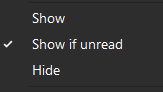
Thx, but thats nog what i meant, in the list at the bottom there is a tab wich says ‘more’ , when ik expand this i can see the subfolders , but if i close emclient and op it again the ‘more’ folder is again closed , thats the only folder that does that, the rest stays expanded
Can you post a screenshot of what you are referring to?
Right-click each of the “hidden” folders and you will find 3 options that control whether to “hide”, “show” or “show if unread”.
I use the “show if unread” for all my folders so as to avoid the screen clutter. Your mileage may differ.
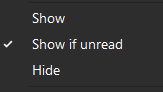
OK, you want to see the folders that are behind “MORE”…
that is what I was responding to originally (see the above). Have you tried this on the folders ‘hidden’ behind the “MORE”?
Yeah, you can’t do that trick with the more folder unfortunally
Why is that? I have all my folders that align under “more”, set (“show if unread”) to open when there are unread messages in that folder with the exception of the INBOX folder and that is set to SHOW and does so every time eMC is started.
yes, it’s working, i thought the ‘more’ folder was the one i needed but it’s the ones below of course , silly me;) thx for your help