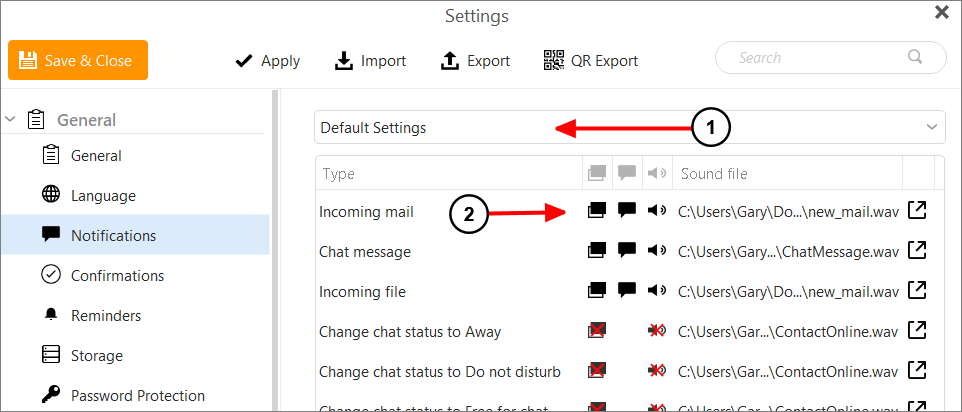If you go to Menu > Settings > General > Notifications, you can select individual settings for each account.
-
First click on Default Settings and choose the account you want to silence.
-
Then click on the icons so they have a red x, to silence either the popup or the sound, or both.
Click on Save & Close when done.