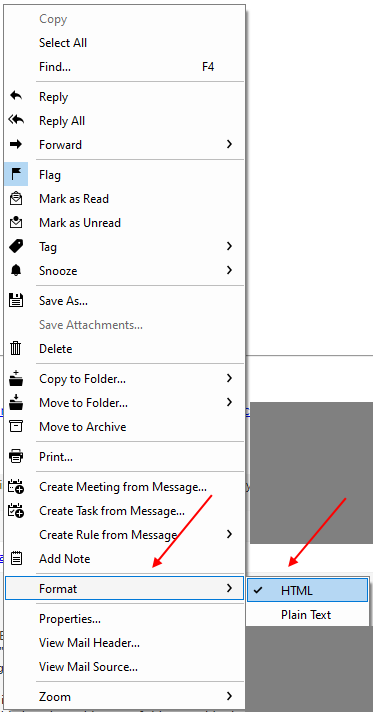I am receiving some messages that have font instructions. How and where do I alter this please? This one came today:
, Tahoma, Arial, Helvetica, sans-serif; font-size:15px; font-weight:normal; color:#575757;“>
, Tahoma, Arial, Helvetica, sans-serif; font-size:15px; font-weight:normal; color:#575757;”>We’ll get in touch again soon to let you know your Bond numbers.
, Tahoma, Arial, Helvetica, sans-serif; font-size:15px; font-weight:normal; color:#575757;">
, Tahoma, Arial, Helvetica, sans-serif; font-size:15px; font-weight:normal; color:#575757;">Kind Regard
Go to “Menu / Settings / Mail / Read” and see what “Preferred style” you have set ?. Its part way down.
Could be you have either a a non-standard fon’t set as the default or possibly an old version of eM Client and needs updating. So also check what version of eM Client you have and paste that in this thread.
Also do you have Windows or Mac and what OS version ?, as could be looking for fonts that don’t exist on your system.
The preferred style was Calibri 12. Should I change it?
I am using Windows 10.
No updates are available for EMClient - the version is 9.2.1222,0
No that font is fine. Thats what i run using Windows 10 and the same eM Client version & have no issues with any HTML received emails.
Right click in the body of the message and check that you have HTML format enabled & not text.
Yes, that is ticked OK.
It is not in all emails, only some…but monthly I have the message from this sender, always the same, and this is the first one that has shown like this.
I tried to look back over previous ones to see if it has altered but the history seems to have been wiped.
It is not in all emails, only some…but monthly I have the message from this sender, always the same, and this is the first one that has shown like this.
As you have HTML selected and the same mail / read font and size as myself, and this is only happening with some received emails and not all, then that sounds like this sender’s mail issue.
Could be something to do with the way they are composing email, or pasting text or images etc into their mail client etc. Or could be they have updated their mail client & maybe something in the way their client composes email is now not compatible with the normal / standard HTML eM Client uses. So need to test sending another way from their end to see if it’s mail client related .
So for a test, have them try creating the same email via their webmail in a browser (which would be standard html email formatting) and see if you read that same email ok when you receive it.
It is the Post Office standard letter…always received OK before and ‘No reply’ type.
They are not going to amend it…just seems weird. Also had some over Xmas - again things that would go to lots of addresses…
Guess I will just have to live with the odd thing that comes my way then!
Thanks anyway.