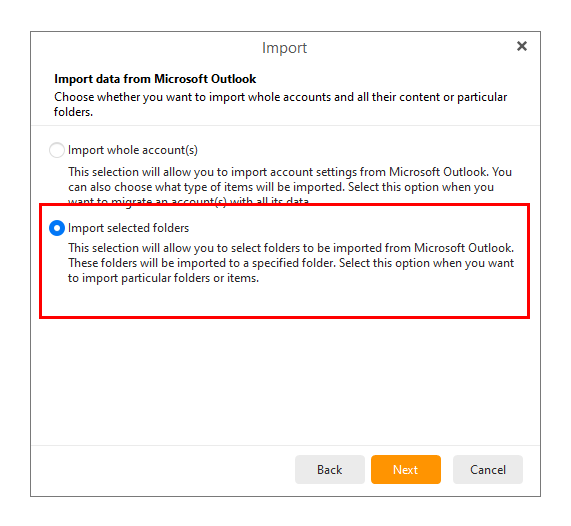Rather than importing your account details from Outlook or WLM, add the accounts yourself. To do that go to Menu > Accounts then click on the Add account button.
Once the accounts are setup in eM Client, and are working, you can selectively import any local data from your other email clients.
That will import just the messages and contacts, but not the account login information.