This is from the rather old but rather good Calimanjaro …
This is much easier for jumping to another month or year and would be a good improvement for eM
This is from the rather old but rather good Calimanjaro …
This is much easier for jumping to another month or year and would be a good improvement for eM
We have more refined options. 
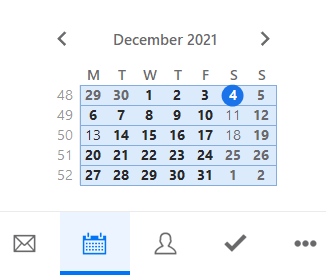
We also have a Today button in the top right:
And you can also navigate to a specific date by right-click in the Calendar and choosing Go To Date, or Today.
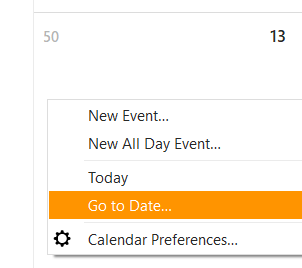
Well Gary, I think you’ve reinforced my view that navigation could do with improvement
“Today” is good for getting back to the start point when you’ve been somewhere else, but it’s the getting somewhere else which could do with improving. 
Why?
You just select the day or month from the mini month calendar. Couldn’t be easier.
If you regularly want to go to dates 2 months ahead, and clicking the > is too difficult, just add 2 mini months to the permanent display. Or 3 or 4 . . .
That mini-calendar is quite interesting. If you only use months in the massive-calendar (as I do), then the mini-calendar is exactly the same … so no advantage.
Maybe the mini-calendar is an advantage for those not using the Month view
I also use a month view and I have 4 mini months displayed.
This allows me to see which weeks are displayed in the preview on the right (blue shading) and of course the current date is also highlighted.
If I want to switch to March 10, just a single click.
OK Gary … I give up … How do you get 4 vertical mini-calendars in view ?
Just above the month name, you will see your cursor change to a double up-down arrow. Drag it up to increase the months.
You can also increase the width of the column (will affect all sections) by dragging the border to the right, so you have two columns of mini calendars.
Aah - I’d not stumbled on that ! OK - I now have 3 months in mini-calendars. That’s probably an improvement. Thank you