In windows 7 machines i set up emclient as a default application with no issue, but, if i click to a email link or if i work with some application that they are meant to send emails automatically, it cant find any email client associated in defaults apps. Any solution ? thanks
Are you still using Windows 7? If not, what?
Long time since I used Windows 7, so this is from memory.
In Windows Control Panel select Programs > Associate a file type or protocol with a program. Then scroll down to Protocols and select MAILTO and change the application associated with it.
Thanks , the mailto protocol helps me to solve links in websites. Still have issues with a ERP application that still can’t find any email application. the .mapimail file is set up to emclient too.
In the same control panel options where you found MAILTO, look for just MAPI. It is either in Protocols, or it is listed as an extension .mapi. Can’t recall.
Oh, that is what you wrote, sorry.
Kinda working blind here. I did find this image which might help.
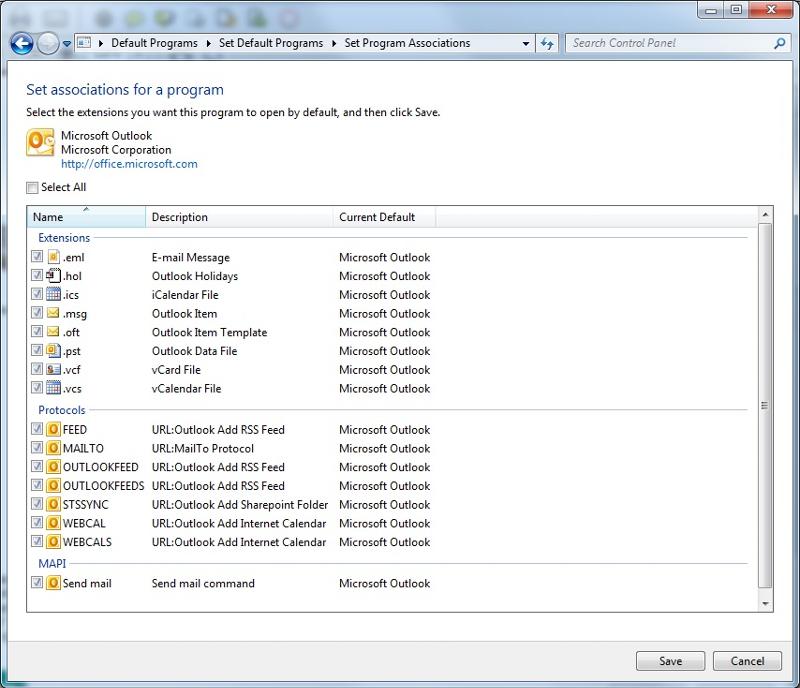
This is the message that i got form my ERP program :

I did find on a recent version of eM Client, that if I set another client to all the defaults, and later resetting them back to eM Client, that worked for my situation. But it may have something to do with an unusual way your application is trying to use the email client.
Best solution is if you have a Pro License, open a support ticket and get feedback directly from eM Client Inc.
I am using Win10x64. In the settings emClient says that it is not the standard client but it is (V7.1.33101.0) .
Obviously emClient does not correctly recognize it’s own state. Every click on the botton leads to the system entry where it is set correctly.
It is because not all options are set to eM Client. With the same Windows and eM Client versions, if you go to Windows settings and select another email client, then select eM Client again, it will correct the notification.

We got in the company a few windows 7 machines, the rest is 10. I got the issue in windows 7