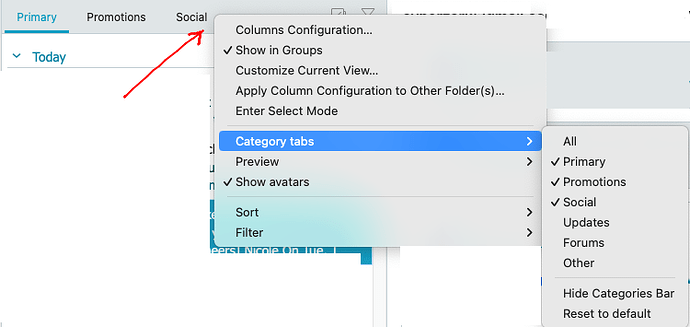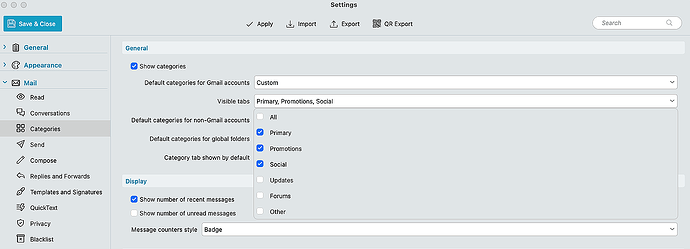You can enable or disable Categories via “right clicking on a Category” and then click Category tabs, and select or deselect whatever tabs you want or don’t want.
You can also enable or disable Category tabs via the “Menu / Settings (Preferences), / Mail / Categories”.
Lastly you can also hide the Categories bar completely, via right clicking on the Categories bar / Category tabs and click “Hide Categories bar”,
Or you can go to “Menu / Settings (Preferences) / Mail / Categories” and uncheck Show Categories.
(Example Gmail Categories on Mac)
(Example Gmail Categories in Settings on Mac)