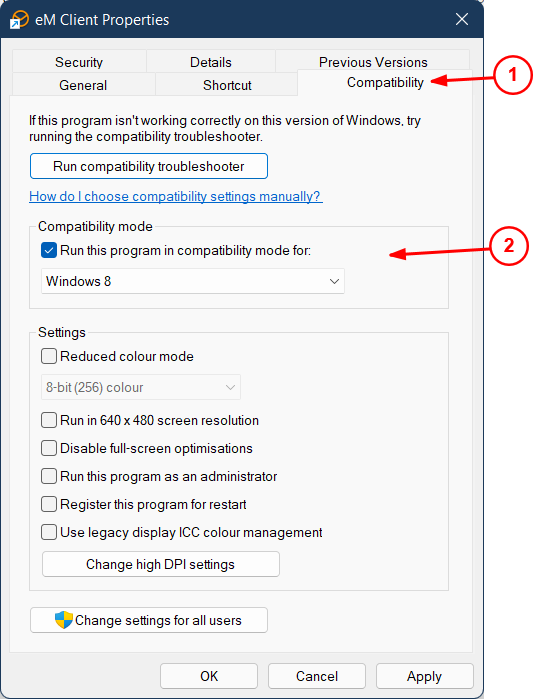Crashes occur doing different things each time. No pattern as to when or activity when crashes occur. No database maintenance recommendations found within product’s help files either. So, here’s another issue/ticket.
What version of eM Client are you running and what version of Windows or Mac do you have.
8.2.1659 (845a639)
Windows 11 Home 21H2
When it crashes, what are the error message(s) being displayed?
Probably the Windows 11 UI automation issue. This is a fault in the OS.
You can try run eM Client in Windows 8 compatibility mode.
None. Product closes.
I don’t think so. I don’t use products either incompatible with an O/S or vulnerable to an O/S. After 40 years in IT, excuses are just a way of keeping developers employed. That’s why I avoid anything Microsoft, if at all possible.
It has nothing to do with the application. It is a fault in the actual OS and is already known to Microsoft.
Did you try running eM Client in Windows 8 compatibility mode?
Hi, I have the same problem here, v 8.2.1659 on Win 11. How do you run a Win 8 compatibility mode?
Right-click on the eM Client icon in your Windows Start Menu.
Choose Open File Location.
Right-click on the eM Client shortcut in the Explorer window that opens and choose Properties.
Change to the Compatibility tab and click on Run this program in compatibility mode.
Click on OK when done and start eM Client from the Windows Start Menu.
It works! Thankyou, it may be useful for other users and similar topics
Thanks