The “More” folder collapses at close down–can it be kept open somehow? I use message rules to divert incoming messages and if I forget to click on More (which is frequently), I miss incoming message notifications. Thanks.
The ‘More’ folder was a bit of a shock to me - documentation for v8 is verging on the non-existent.
However the effect of ‘More’ is to hold all the folders marked as hidden. v8 on installation ‘kindly’ marked all my folders apart form the inbox etc as hidden. (This was news to me until someone on this Forum pointed out how to change it.)
If you change the status of a folder to Show rather than Hide, a folder will appear at the bottom of the default folders underneath ‘Archive’ but just above rather than nested underneath ‘More’. To achieve this, right click on a folder that is current nested underneath ‘More’ and you should see something like this:
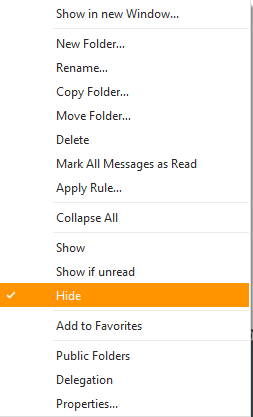
that is, ‘Hide’ is selected.
Change this selection from Hide to Show as below and the folder will be added to the list above ‘More’
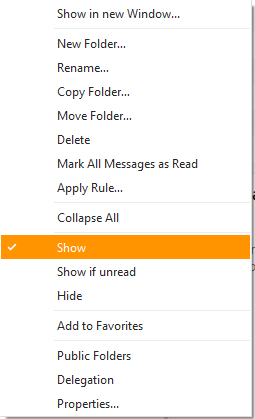
All folders marked as Show will be immediately visible. Any that remain marked as Hide will be nested under ‘More’. This change persists when you close and re-open eM Client. Which is, I think, the result you want to achieve.
If you go through the one-off pain of doing this for all your folders (as I just did for all 52 of my folders) they will all be permanently on display and the ‘More’ category will have disappeared since there are no longer any hidden folders to nest within it!
your explanation of changing folders from hide to show was a big help. I have a bunch of nested folders hiding under ‘more’ and when I changed the highest level folders to show, all of the rest of them appeared. So I only had to change two folders to show to get 30+ folders to appear. Thanks.
Thanks to you guys for solving my problem–so easy to fix. Regards, Ron