Strange I have a "more " folder in eMclient that contains my inbox and most other folders.
It has no properties, no actions.
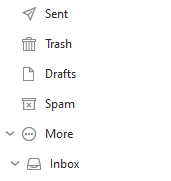
I do not have it online or on my phone.
How do I get rid of it?
Strange I have a "more " folder in eMclient that contains my inbox and most other folders.
It has no properties, no actions.
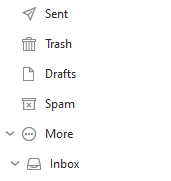
I do not have it online or on my phone.
How do I get rid of it?
@Domi This is a new feature of EM Client V8. Its a new eg: Compact / Expand mode. You cannot remove the More folder button.
The More button is useful when you have eg: Multiple Accounts so you can see all the accounts down the left in a eg: Mini View of the main mailbox folders (without the extra folders always showing by default under each account).
Thanks cyberzork,
So it’s not a bug, it’s a feature 
for “one mail account” users I fail to see the need.
A pity it’s not enabled by settings…
Annoying feature. It should be an option in settings.
Was this “feature” ever added any where in settings so I can turn it off? It is a horrible annoyance. I should not have to jump through hoops to access my mail just because someone thinks it should look pretty.
The purpose of the More folder is to hide folders that you do not ordinarily want to see.
If you want to add a folder to More, right-click on it and choose Hide.
If there is a folder inside More that you don’t want there, right-click on it and choose Show.
THANK YOU! That’s exactly what I needed!
Superb answer, I never knew how to do that until now. Star :o)