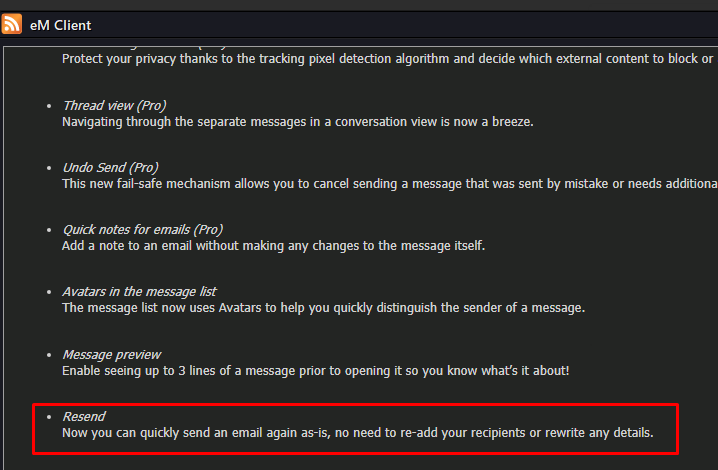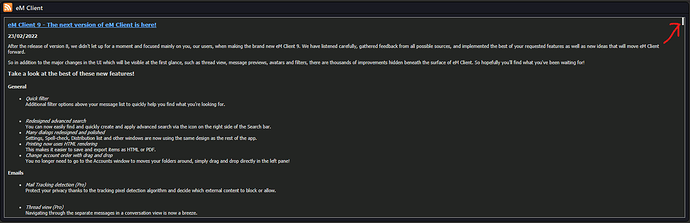Anyone know where the rest of the description/how-to resides in v9?
Is that in Widgets ?
Yes, in the eM Client 2/22/22 posting
I know to do that, you just “Right click” on the subject of the sent mail and click resend. All the same recipients will be there.
Or you can add the Resend icon via customise to the toolbar at the top by right clicking on it.
Resend info from the V9 release blog.
Resend
Now you can quickly send an email again as-is, no need to re-add your recipients or rewrite any details
https://emclient.com/blog/em-client-9—the-next-version-of-em-client-is-here-485
I’ve checked the Widget today in the latest V9 Release and using the tiny vertical scroll bar at the top right everything appears to be showing ok with all the new V9 features when U scroll down to the bottom.
Its only meant to be a snippet of what the features do. You can also stretch / pull down the bottom of the widget as far as you want to see more.
Updating their HELP file would appear to be the obvious simple solution…
Appreciate your help…
Tried the “Right click”… “Resend” is not one of the choices
Got it… thanks
Tried the “Right click”… “Resend” is not one of the choices
When you right click on a sent email, click “Forward” and the “Resend” is under there.
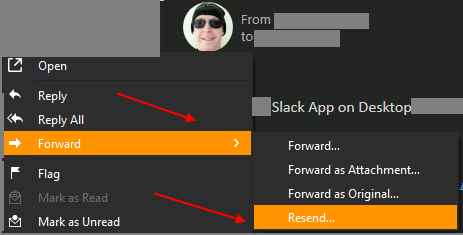
![]()
![]() Unbelievable… once again, all this could be resolved simply by “RESEND” being added to the HELP file.
Unbelievable… once again, all this could be resolved simply by “RESEND” being added to the HELP file.
Frustrating…
@cyberzork is now the “RESEND” guru… ![]()
or alternatively, having resend as a straight up alternative. It is NOT a kind of forwarding. You forward a message on (forward) to someone else. It never would have occurred to any English speaking native to look under forward for resend.
Except maybe @cyberzork
Yes agree I would have probably also like to have seen it under a separate “Resend” option directly rather than under forward as it’s confusing.