One of my Gmail calendars doesn’t show in eM Client - it’s a calendar to show tasks, it shows ok in another email client (Mailbird)
My other Gmail calendars show Ok, any ideas what the problem might be
Paul
One of my Gmail calendars doesn’t show in eM Client - it’s a calendar to show tasks, it shows ok in another email client (Mailbird)
My other Gmail calendars show Ok, any ideas what the problem might be
Paul
Perhaps that calendar is unchecked in the Calendar folder list?
Did you look in the Tasks section?
That’s what I was trying to say, the calendar doesn’t appear in the list - but it does in Mailbird
Perhaps this screenshot will help explain the problem, eM client on the left, Mailbird on the right
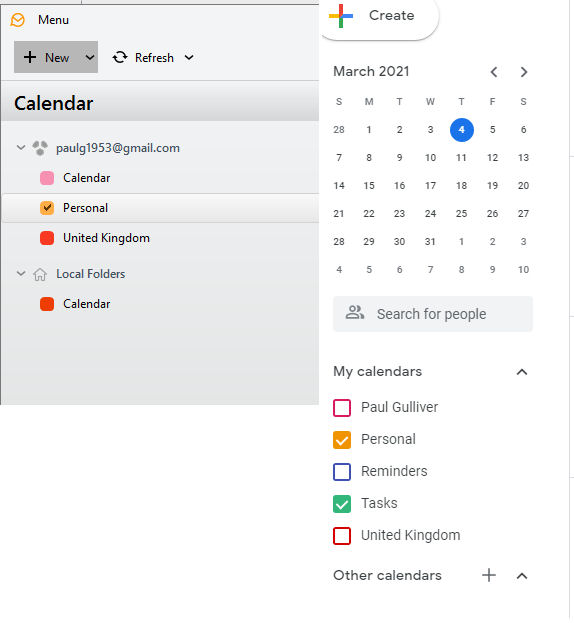
I can’t see any options to enable a calendar in the tasks section
No the Calendar section and Task section are separate.
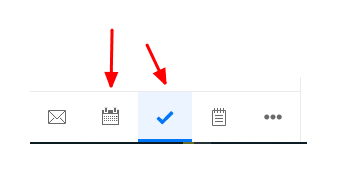
In the Task section, you will find your Gmail Tasks.
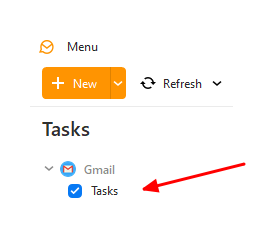
You will need to tick it to display it’s contents in that section.
In the Calendar section, you can view tasks only in day and week views. Just expand the task section at the bottom of the calendar.
That will show any tasks scheduled for those days.
Ok, Gary, thanks for the reply,
Attached is the type of display I was looking for, I’m guessing this can’t be done in eM Client
No, eM Client doesn’t display the task within the day’s events in a month view calendar.
The only option that is possible is in day or week view, they will be displayed at the bottom of each day.