I have installed eM Client on my desktop and now on my laptop. When my emails downloaded onto my laptop, all the emails that are on my desktop did not download onto my laptop. What am I doing wrong? Shouldn’t they be fully synchronized between all devices?
For that to happen, both computers need to be setup as IMAP or Exchange. In eM Client, go to Menu > Accounts, and check to see what you have.
If it has an IMAP or EWS tab, then they should both sync with the same messages.
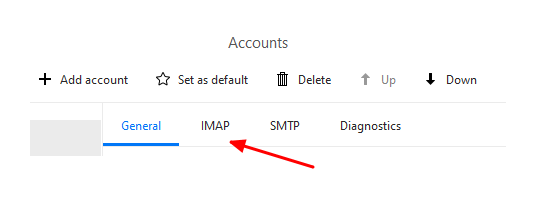
If it has POP3, then they will not sync.
WHAT IS THE DIFFERENCE BETWEEN THE IMAP AND POP PROTOCOLS?
An email program can retrieve your emails using different protocols. Two of the most common protocols are IMAP and POP3. So how do they work?
The POP3 protocol downloads the emails from Inbox to a specific device from the server. Once the emails are downloaded, the originals are deleted from the server. This means that if you’re using POP3, the emails are tied to a specific device and can’t be viewed on other devices without forwarding them.
IMAP, on the other hand, is not tied to a specific device. Instead, you can view your emails on any device because the emails are stored on a remote server and not on an individual device. A good example of this would be when you check your Gmail account on your phone, through your email client on your desktop or through the web interface on your laptop and you see the same messages in each case.
Most of today’s mail servers supports IMAP, even though there are still exceptions. If there’s only a small storage space available on the server, synchronizing messages through IMAP would quickly lead to hitting the limit so only POP3 might be available. Fortunately, eM Client supports both IMAP and POP3. You can therefore use whichever type you prefer, depending on your server.