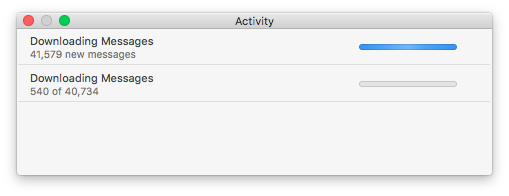So I downloaded eM Client to evaluate about a week ago. I like everything about it except for the fact that it doesn’t actually seem to be working property, at least with Gmail.
First, having to export “All Mail” (Show in IMAP) has caused all kinds of problems with my other mail clients (Mail.app on MacOS and Aqua Mail on Android). eM Client is the only client I am aware of that requires this. (I was under the understanding that Gmail did plain old, standard imap these days, is that not the case? Why do you need “All Mail”?) At the very least this has kicked off repeated, massive downloads on all my other devices and surprises like waking up to have Mail.app telling me I have 27,000 new messages. And seemingly every time eM Client does anything it cause all the other clients, including itself, to redownload every message on Gmail.
Which brings me to a specific problem I am having with eM Client. It apparently keeps re-downloading everything on Gmail over and over. So last night I decided that maybe I’d messed something up so I started fresh. Deleted my accounts in eM Client. Uninstalled it, including settings and data. Then Re-installed it. Set eM Client back up again adding Gmail and an A&TT account. Both imap. eM client then started downloading “All Mail”. That took 14 hours during which I never touched eM Client at all. I then started using it, looked at a message from the Gmail account and moved it to the trash. And eM Client then almost immediately started downloading something. Not sure what. The “Operations” window shows the Gmail icon with a down-pointing arrow and says “my-email-address (IMAP) / Downloading messages”. In the like 4 hours since it started this the progress bar is still just a sliver on the left. At the rate it is downloading I expect it to take more than a day to finish. And network monitoring shows that it is indeed downloading something from Gmail. But really, really slowly (perhaps Google is throttling me for downloading 17 years of emails over and over and over again) And as a bonus, Mail.app on one of my Macs has also started downloading 22,000+ messages. - which I stopped.
I am also having problems with disappearing messages which I posted about in another thread.
All of this is exactly what it has been doing since I first installed it.
Searching these forums I see issues similar to mine going back for years but I so far haven’t found any resolution.
All of this is disappointing me greatly since I otherwise really like eM Client and really want to give you my money. But if I can’t use eM Client reliably with Gmail, I can’t use it.
I’m sorry for the tone of this message and genuinely hope that someone can help me get eM Client working but I am frustrated after having spent a ton of time on this so far and knowing that regardless I will have to deal with the headache of getting my other email clients back where they were before I started all this.
Up-to-date Windows 10 and eM Client 8.1.1060 (ae1b098)
Edit to add: I just restarted Mail.app on one of my Macs and it immediately started trying to download 44,000+ emails. I don’t know where the problem is or what to do about it but it appears that eM Client is not playing well with other email clients. I can’t have this in a production environment so for now I am disabling eM Client and turning off export of Gmail’s “All Mail” folder. I really, really hope that there is a solution to this because I really, really like eM Client but if there isn’t then my search for a Windows 10 email client will have to continue.