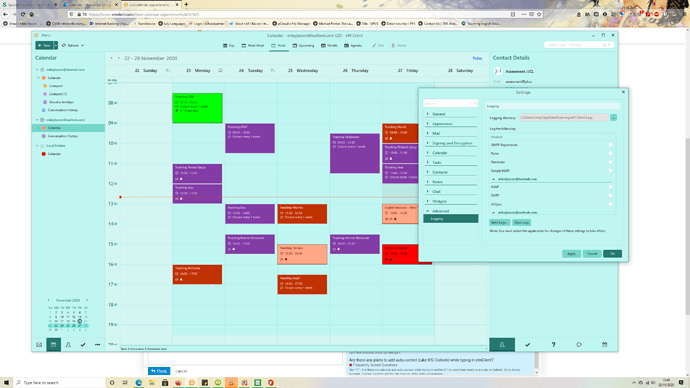Hello, sometimes i loose all my calendar appointments and sometimes one appointment appears multiple times. When i delete a multiple appointment all appointments are deleted as well. I use version 6
Hello Marcel,
what calendar does this happen on (Google/CalDAV/…)? Can you copy the full number of your version from Help>About section?
Do any errors pop up when your calendar loses its events or makes a duplicate?
Regards,
Olivia
Hello Olivia,
thanks for your reply. It is an Exchange calendar, the full number is 6.0.24316.0. And there are no error pop ups, they just disapear.
Hello Marcel,
please set up Exchange Web Services logging in Tools>Settings>Advanced.
Restart eM Client.
After the problem happens again, go back to Advanced settings and Send the log to [email protected] with a link to this Forum topic in the message body.
Regards,
Olivia
Hi,
the problem is solved. Thank you very much.
Olivia I have the same problem - disappearing appoinments
I have gone into Settings - Advanced ( as you suggest) but can you tell me exactly how you want me to amend the record
I attach a screen shot to show you exactly what i see
Many thanks
Mike Bacon
Hi Mike,
it seems that your account is not set up as Exchange (with EWS protocol) but as IMAP with AirSync. AirSync is slowly being discontinued by Microsoft, so it might not always behave correctly.
You cat try set up your Outlook.com accounts as Exchange using the manual setup and see if that works better for you - https://www.emclient.com/em-with-microsoft-exchange
Olivia
Many thanks for your comments. However. There is NO option at all to enter the account settings manually. There is only Automatic when you try to “Add an Account”
Mike
Olivia.
Please ignore my last email. My apologies
Mike