Hi
I have managed to move a folder and all of it’s sub folders.
Did this when moving the mouse !
I have looked into my folders and can’t find it. Is there a search function at all I could use?
Thanks
Hi
I have managed to move a folder and all of it’s sub folders.
Did this when moving the mouse !
I have looked into my folders and can’t find it. Is there a search function at all I could use?
Thanks
Suggest if you can remember one of the email subjects or email address’s etc in the folder to try searching via the “Search field” at the top right of eM Client. Click the dropdown on the right of search and make sure you are set on “All Folders” & “Subject, sender, recipients and body” as below 1st example.
When you then open the email / s you searched for, (at the top right of the email) you will see which folder the emails are located in. eg: In the second example screenshot below the email i searched for is located in (Air Tasker) Folder which shows in eg: (Red) color at the top right. I can then go to that folder on the left (which are in A-Z order and move the folder or contents to anywhere you desire in the folder list.
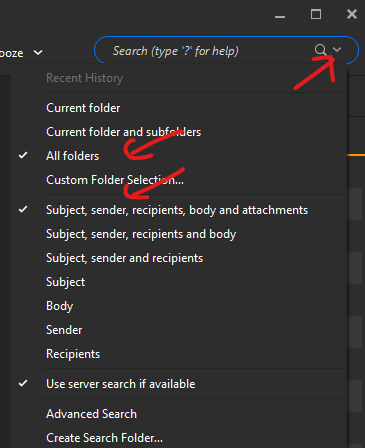
Hi Thanks for the help.
First part worked well however I don’t have the folders in top right you mentioned. I have this? Is this my settings?
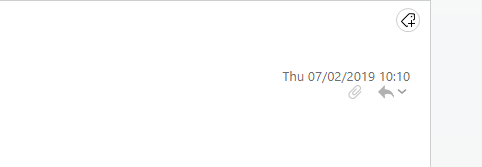
Thanks again
Ok all my own emails (in folders) show the folder name at the top right of the folder with different colours. I’m not sure why yours don’t.
The only other way I know to find folders is the hard way, by manually opening the folders + signs on the left of each folder one by one till I find it.
You could optionally also restore a recent backup of eM Client via “Menu / File / Restore” (if you’ve backed in eM Client) using the Windows version which would then restore your folder structure.
If you right-click anywhere in the message body and choose Properties, you will see the location of where the message is stored.