When I try to launch eM Client, I get this message:
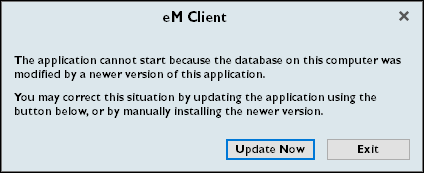
Naturally, I click “Update Now.” A new version of eM Client is downloaded, and the installation process begins. Then I get this message:
“A later version of eM Client is already installed. Setup will now exit.”
If I click OK, that message disappears. Then when I try to launch eM Client again, the first message reappears.
I have tried uninstalling eM Client, downloading a fresh version, and reinstalling, but I’m thrown into the original loop.
Help, please?
Manually uninstall eM Client by right-click on the application icon. Make sure NOT to delete the user database directory when asked.
Download and install the latest version from the Release History.