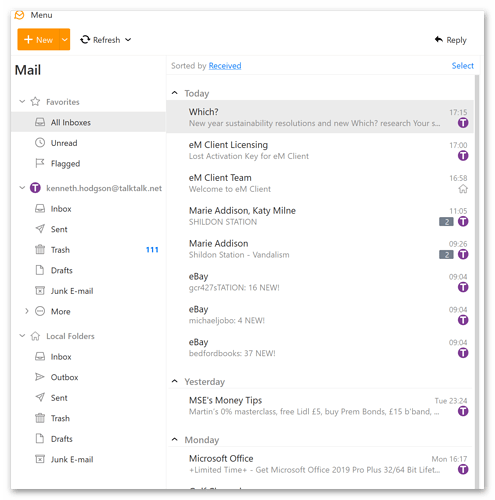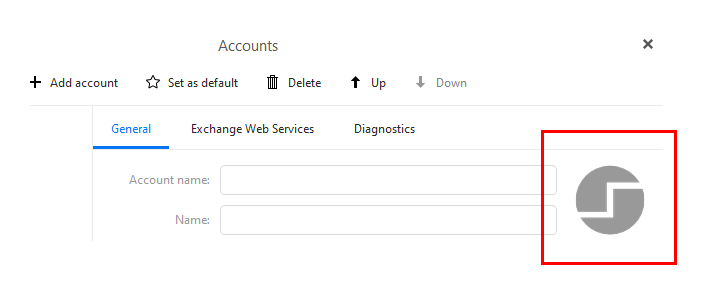After latest update today emClient has stopped working. Tired ‘System Restore’ and em Client will not run. How do I get over this problem.
Uninstall eM Client, then delete the C:\Program Files (x86)\eM Client\ folder if it exists.
Then download and install eM Client from the latest version in the Release History
Thank you have installed em Client and it works. I still have a problem I forgot my password. How do I reset my password.
If it is for your email account, you will need to login to your email provider’s web interface and reset it there.
If it is your eM Client startup password, you cannot reset it.
You can delete your settings file in the database directory, and you will be able to open eM Client again, but you will lose some of your settings.
To do that, close eM Client, then delete C:\Users\yourusername\AppData\Roaming\eM Client\settings.dat. You may have to enable hidden items in Windows Explorer to get there.
Have now been able to get my email but how do I get back my old emails, and my folders and contacts.
When you did the system restore, did that create a folder on your C: drive called Windows.old?
There is no ‘Windows Old’ file in ‘C’.
Since getting the email again I have notice that the symbol in each email is a ‘T’ in each email which is different to what I had before the crash.
Do you have a recent eM Client Backup?
Can you give a screen-shot?
OK, that’s called an account avatar.
It is something new and you can change it in your account settings.
Go to Menu > Accounts, then in the General tab just click on the avatar.
If your email address has a registered avatar it will use that by default, or you can select one of the preset designs, or add your own. In this case it is using your email provider’s logo. It is used when you are in Favorite folders to distinguish what email account the message belongs to. So if you also had a Gmail account, the messages from the Gmail Inbox would have a different avatar.
If you click on the Inbox for your TalkTalk account, you will not see the avatar next to the messages.