My PC had crashed and I had to reinstall EM Client not knowing that this is a new version. I find that when I move from one folder to the other (i.e. from junk mail to inbox the inbox takes a long time to load and vice versa. Are there any fix for this? Are they working on it? I also had to close out EM Client because it would not open the email I got. I’m hoping there will be some resolution as I am tempted to try Vivaldi. I appreciate any response to this in advance.
My PC had crashed and I had to reinstall EM Client not knowing that this is a new version. I find that when I move from one folder to the other (i.e. from junk mail to inbox the inbox takes a long time to load and vice versa. Are there any fix for this?
When you install eM Client on a new computer and add the accounts etc from scratch, eM Client will take time “to re-cache all the mail and mail folders” locally again. So all depends on the size of your cloud mailbox and content in your messages as to how long this will take. That is usually why initially things are slow to move messages around the folders. But will eventually come back to normal speed once all fully cached.
However if you have been doing eM Client backups though regularly, you could alternatively restore a recent backup via copying the eM Client backup.zip file from your old computer “Documents / eM Client” folder and then putting it in the same folder on your new computer. Then restore that backup via “Menu / File / Restore” which once done will load everything at the speed it was before as the messages & message folders will already be cached.
The other reason you can sometimes get email slow to read and move around apart from local mail cache and internet connection speed, is if you have installed eg: any optional Antivirus program which is set to “automatically scan your incoming email” due to it’s scanning mail at the same time as you are trying to read / move mail.
Sorry I’m just seeing this message, but I don’t have an antivirus on the PC it all goes through my comcast internet account. It’s frustrating because when I try to open an email it takes forever or don’t even open at all.
The other thing you can do “to help speed up the process of opening / reading or moving messages and attachments” around eM Client, is to set your mail account to “Download Messages for Offline Use” including attachments. Be aware enabling this option does take up more space locally in eM Client.
So to setup eM Client to download messages for offline use, Click “Menu / Accounts” (Pc) or “eM Client / Accounts” (Mac), and then click on your mail account on the left. Then click on the eg: IMAP, Exchange or iCloud tab along the top, and select “Download messages for offline use and to search in message bodies” part way down as per this Gmail IMAP example below. Recommend to also tick the box marked “Include attachments to search in attached documents”. Then “Save & Close” accounts.
Note: This option does not appear for POP accounts, being the messages and attachments are already downloaded to eM Client for those type of mail accounts.
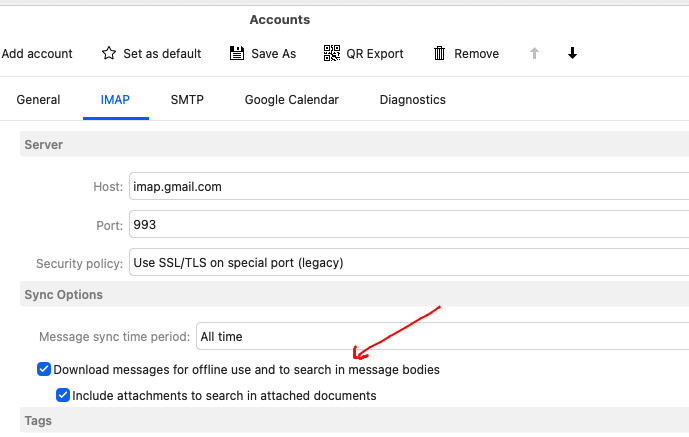
Thank you I will try that, because right now I am unable to open any email properly. It takes forever and when it do open it won’t display the email especially the ones that I got a response back from anyone.
I went in to what you recommended and those options was already selected.