I am trying to organize and process my mail with a “zero” inbox philosophy, where I quickly go through my main inbox and move messages to certain folders or archive them depending on the need. My problem is that once I move the mail to another folder, it’s “read”, and I can’t get an understanding of how many messages need attention in each folder.
Maybe a work around would be for any message that gets moved to a folder gets marked as unread again?
May not be pretty, but you can open a folder and see the total at the top of the list of emails
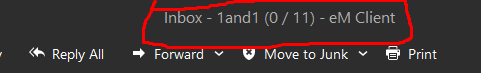
Depending on how many need to be attended to, you can simply FLAG the outstanding messages until done.
If all incoming from an address/domain need attention, create a rule that moves the message (leaving it unread) and sets a tag that you define as “ToDo” or whatever. I tested it and couldn’t rename the tag (edit not working), but I have everything from Synology moving to their folder and tagged ‘Blue Tag’. I can remove the tag when read, or responded to, etc.
You can move and tag manually. If you find that messages become unread too quickly, you can change you timing in preferences, mail.
You can FLAG messages as Important by right-clicking on them.
Word of caution though, if you make everything a high priority, nothing is a high priority, so you may need to tweak your system a bit.