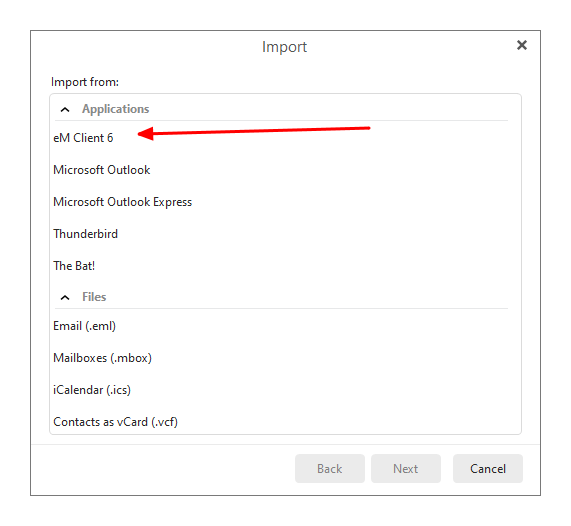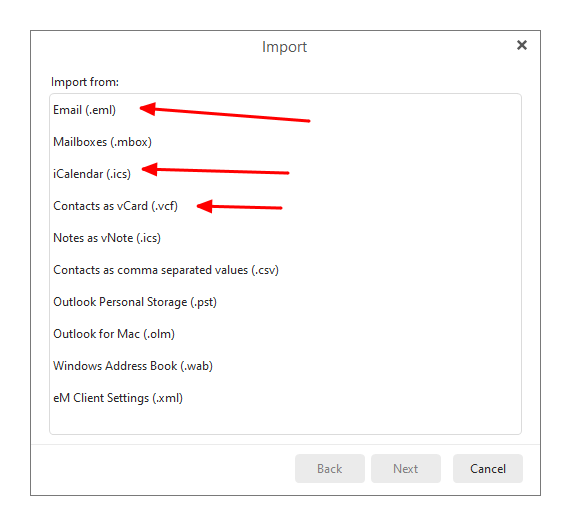Hello!
How a can import mailbase from eM 6 to eM 8?
I have “very old database” message when upgrade from eM 6 to eM 7.
Best regards.
Alex.
I am wondering why you need to import your version 6 data. If you were using version 7, then that data should be available for version 8.
When you upgraded from 6 to 7, you were asked if you want to import the database. If you did that and selected to delete the old data afterwards, then you cannot import the old database again.
If you did not select to delete the old data after the import, it may still be there. You can try Menu > File > Import > eM Client 6.
I useing eM v 6.0.24928.0 now.
I tried upgrading to 7.0 earlier. But failed to import the mail database.
During the import process, I received a message that the version of the mail database is very old.
I was don’t deleted the old data.
I tried to upgrade eM 6 to eM 8 now.
Received the error “При загрузке файлов возникла ошибка:Request was aborted: failed to create SSL / TLS secure channel”

Yeah, it is a big jump from 6 to 8, and many things have changed.
What I would do, is export all of my data if it is not synced with a server. So if you are using POP3, and also have contacts and calendars stored on your computer in Local Folders, you want to export all that data.
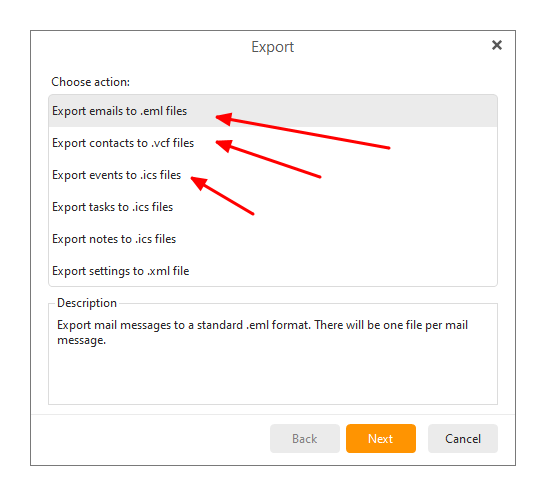
Then close eM Client 6, and rename the C:\Users\yourusername\AppData\Roaming\eM Client\ directory. That will give you a kind of backup if there is a problem later on.
Install version 8, setup your accounts, and then import your exported data.
If your data is synced with a server, that means you can see your messages, calendars and contacts when you open a web interface for your provider, or on your phone, then you don’t need to export/import. Install version 8, setup the same accounts and it will sync with the server.
Oh, and don’t forget to also export Tasks if you have any.
Thanks. I will try.
Best regards.