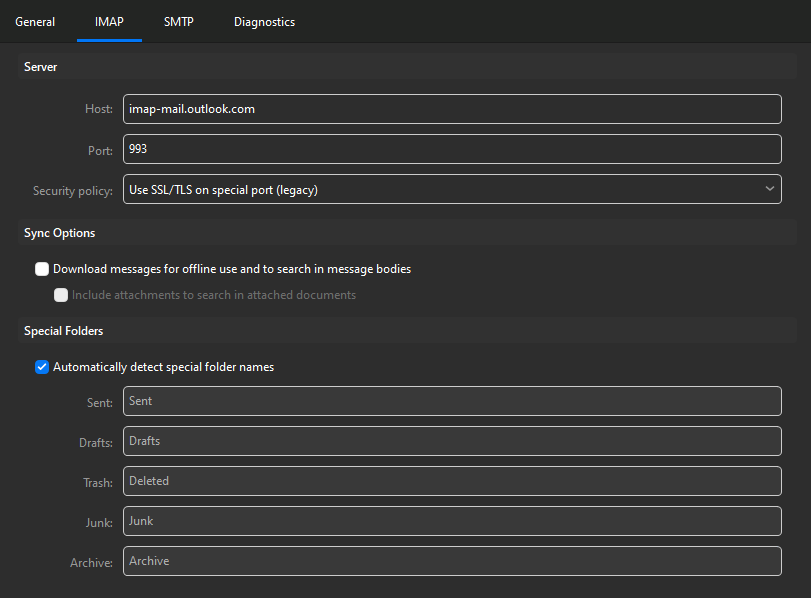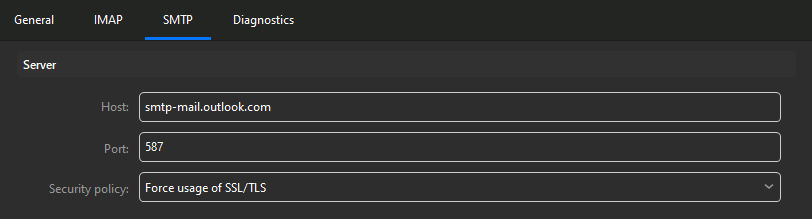Problems with outlook.com accounts XOAUTH login using IMAP in eM Client 8.2".
The above Microsoft issue was resolved and you can now again use the automatic mail setup wizard which should put in the below settings for Outlook. I use these and works fine.
If the below settings don’t work, does sound like “some optionally installed program” issue interferring or blocking eM Client as @sunriseal advised above.