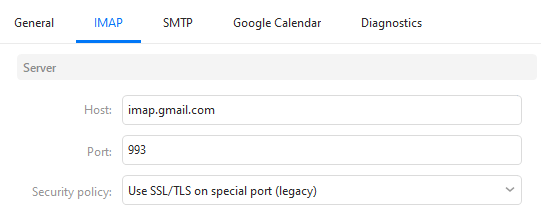I’m growing frustrated because I’ve tried everything I can think of, but I can’t add a GMail account (IMAP) to eM Client.
I’m running v. 8.1.1054 on a Windows 10 pc. I followed the instructions here to add my GMail account automatically. eM Client loads my contacts and calendars from GMail, but there’s a red triangle next to the e-mail address and there are no mailboxes. When I hover the mouse over the red triangle, I get the message “Connection failed. An attempt to connect to [email protected] failed. This could be caused by temporary server unavailability or incorrect settings. Please check the settings or click on the warning symbol to try connecting again.”
The connection settings seem right. (Over the years, I’ve set up IMAP in two e-mail programs on my phone and in Thunderbird, so I know my way around the settings.) When I created the account within eM Client, my web browser went to Google, and I got a screen asking if I wanted to allow eM Client to log into my account. I had expected to get a pop-up from the browser, but I didn’t.
I’ve tried deleting the account and adding it manually. I checked that Google is allowing “less secure apps”. I tried the Google captcha. No matter what I try, eM Client gets my contacts and calendars from GMail, but not my mailboxes or messages.
I would appreciate any suggestions. I really like the e-mail program, but not being able to access my GMail account through it is a deal-breaker for me. Thank you.