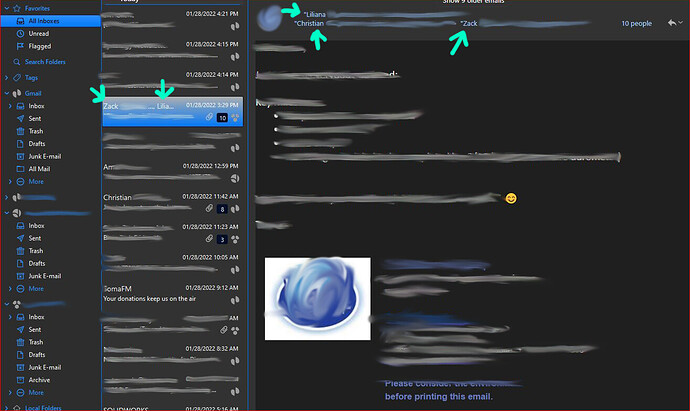Hi everyone.
Right now in my Preview Messages pane, I have it set for RECEIVED and SENDER and I get a list of previews with the first line as Sender and the next line is the Subject.
If it’s NOT a conversation there are no issues and I can see the SENDER just fine.
When it’s a CONVERSATION, the preview pane does NOT show the SENDER but one of the other people it’s addressed to from the group of other people Cc’d or Bcc’d.
IT SEEMS like it might be doing reverse alphabetical order of ALL the other people included in the list…? Not sure…
But to see who was the Actual SENDER, I have to look at the Email pane, or fully open the email and I can definitely see the SENDER.
Anyone know how to change that?
Thanks for ANY help on this…