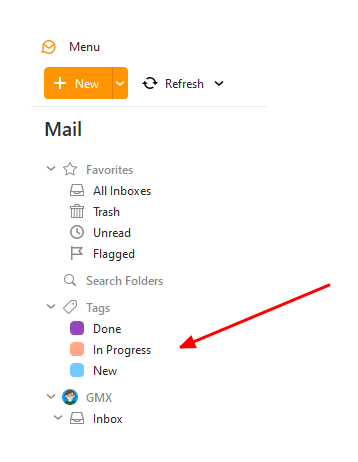Hi guys,
is there a possibility to mark those emails I responded to already so that I can see quickly if there´s something to do or if it´s done (without having to open it or have a look into sent mails)?
Kinde regards,
René
Hi guys,
is there a possibility to mark those emails I responded to already so that I can see quickly if there´s something to do or if it´s done (without having to open it or have a look into sent mails)?
Kinde regards,
René
Have you considered using color tags (with names according to what you would like to achieve)?
Yes, this is a clever idea. You can automatically tag all incoming messages say with a red tag using a Rule, and when you deal with them, remove the tag.
Hi mates,
this sounds like a really good idea to me. I had a look into settings but I unfortunately didn´t find where to setup those color tags. Have you got a hint where to look at?
Cheers,
René
You can edit tags by going to Menu > Tags.
Thanks a lot to you both!
That way works for me  As Son-of-A-Gun came up first with this idea (and additionally Gary seems to belong to inventory in here, which is not to diminish my thanks to him, too!) I marked his answer as solution and hope you´re both ok with that.
As Son-of-A-Gun came up first with this idea (and additionally Gary seems to belong to inventory in here, which is not to diminish my thanks to him, too!) I marked his answer as solution and hope you´re both ok with that.
Cheers mates, I´ll have a beer to you guys 
I prefer a folder-structure for that:
Project_X:
Yes, that is also a good idea, and a combination of the two works quite well:
Create a Rule to tag all new messages as New.
Once you have read the message, you can choose to tag it as in_progress or done, or even just leave it as new for another day.
Then using eM Clients Tag Folders, they will automatically be displayed in separate folders depending on their tags.