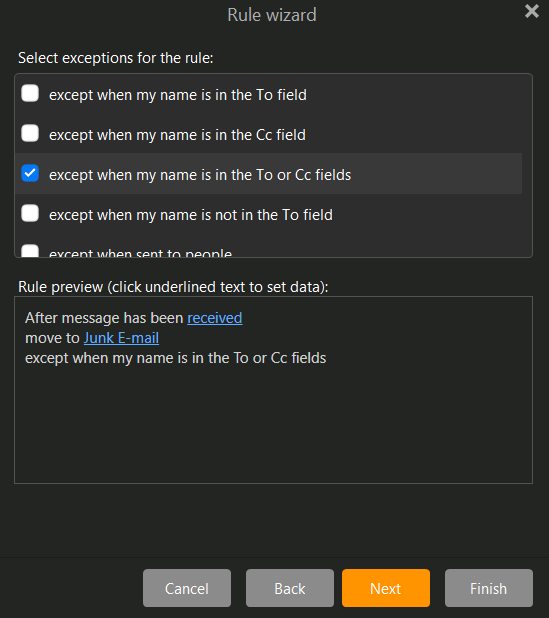I am receiving email spam that shows a “to” email address that is not mine. For example, if my actual email address is [email protected], yet I’m getting email that shows an entirely different address, like [email protected]. And it’s happening over and over. How can I set up a rule to move such spoofed address spam to my junk folder? None of the rule templates I looked at deal with a spoofed “to” address.
Any help would be appreciated
There is a way to this but it is very dangerous. It will mean that all messages that have arrived that are not specifically addressed to you, will go to Junk. So if someone adds you as a BCC to a message, it goes to Junk as well. If you have email forwarded from another account, it goes to Junk as well. Many newsletters will not have you as the recipient, so they go to Junk as well. Important messages from providers may not have you as the recipient, so they go to Junk as well.
If you want to do it though, this is the Rule:
In the context of the Rule, “my name” actually means the email address of any of the accounts you have setup in eM Client.
A better option is to open webmail for your provider, find the message in your Inbox and mark it as spam. Your server may learn from that and mark similar messages that arrive in future as spam and move them accordingly.
Thank you for your quick response and suggestions! And for the excellent explanation of all the ramifications.
Best,
Glenn