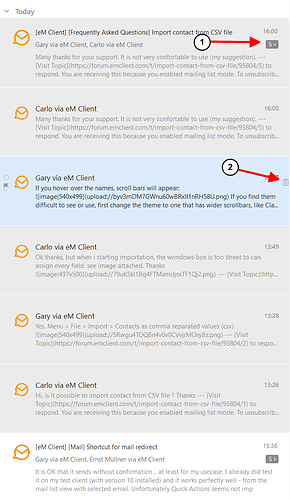It really depends on what you want to do.
To delete a conversation, select it, and click on the delete icon, toolbar button or keyboard Del key. That will delete the whole conversation, so all the messages in the conversation regardless of what folders they are in.
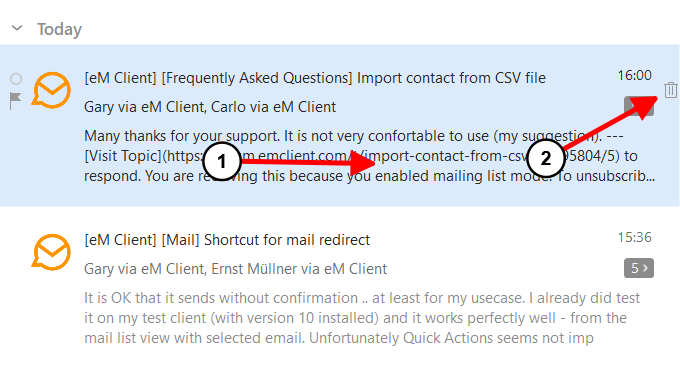
To delete only some messages in a conversation, expand the conversation thread, then select the message and delete it by clicking on the delete icon, toolbar button or keyboard Del key.
Or you can right-click in the body of the message you want to delete, and choose Delete. You will need to use that method if you have a Free license, because you won’t have the thread view,
If conversations don’t work for you, you can disable them using Menu > View > Conversations > DIsable Conversations.