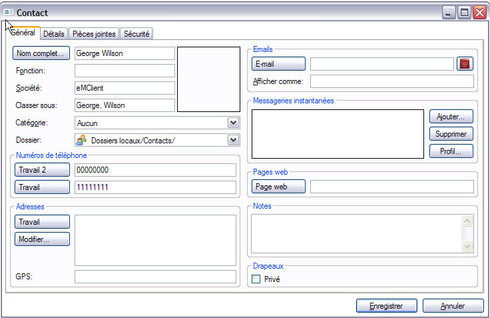Hello,
I’m reviewing all my contacts, as I want to ajust and synchronise them in GMail, computer, iPhone, Android.
I notice that on eMClient it is not possible to have more than two phone numbers.
Did I miss something?
It is strange, because I can view columns with phone 1, phone2, phone3, other phone, but I cannot add them in the contact’s window.
About the columns also, I can have Google talk, Skype and others, but not Facebook. 
Open the account details, click on the button “Work” in the field Phone numbers and choose which phone number category you want. You can do the same with the “Home” button.
Sorry, I do not understand or I’m not able too.
I f I click on type phone I can change the name, but I cannot have more than two phone numbers.
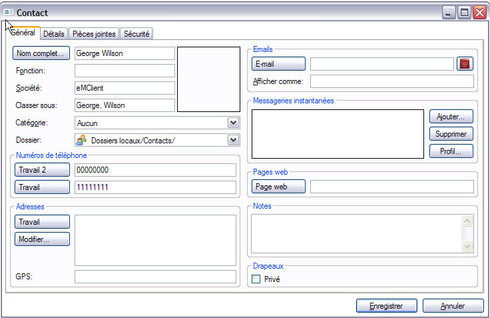
You cannot have displayed more than two numbers at once in account details, but this form is designed only for editing. All entered values are shown properly in the contact list.
So, you confirm that when I create a new contact, I cannot add 3 or 4 phone numbers?
You can have more than 2 numbers, but only 2 are displayed on the edit screen. To view or change the others, click on the label button and the defined ones are shown in bold font. Then by choosing the desired columns on the phone list screen you can display any or all of them.
I feel so stupid because I notice this only now, after a few months I use eMClient!
Thank you everybody.
I kwno click on label “Contacts” and add and modify in the columns.
I hope that in a future version it will be more simple