
There are icons assigned to each email address and i was wondering how i would be able to remove icon completely instead of me having to insert a blank image to replace.
Thank you.

There are icons assigned to each email address and i was wondering how i would be able to remove icon completely instead of me having to insert a blank image to replace.
Thank you.
See this thread -
https://forum.emclient.com/t/emclient-v9-disable-avatar-inbox/79249
They are handy to have though as you can easily then distinguish email sender’s quickly from the avatars. Also if the avatars are too big, you can allways reduce the size of them in Settings.
Right-click a blank area of the columns line, select “Column Configuration” and move Avatar from “Show these columns” to “Available columns”
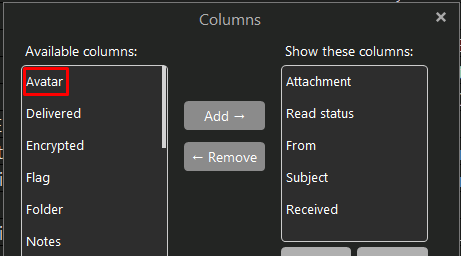
Thank you for the responses.
I was actually looking to remove the avatar from my List of emails not avatar from emails received.
You are asking about account avatars, which you can’t disable.
I somehow missed the mention of “account avatar”… ![]()
do you know how I can change that to my Gmail/hotmail account picture ? like the ones for email avatars?
Thanks.
Ah ok it was your Account icon. I also thought it was the Inbox column sender avatar sry.
do you know how I can change that to my Gmail/hotmail account picture
You can setup a global Gravatar icon which will then work with as your Account icon in eM Client and Gmail / Hotmail etc. Previously when i had a Gmail Profile icon, that used to automatically work for my eM Client account icon, but that stopped working for some reason some time ago, but since i setup the global Gravatar that fixed that issue for Gmail and eM Client. So suggest to try the Gravatar method.
Gravatar - Globally Recognized Avatars
Also if you have had a Gravatar before and want to update it in eM Client to a new one. Change your Gravatar on the Gravatar website and then in eM Client do to “Menu / Settings / Contacts / General” and remove the checkbox “Download avatars from external sources” and click “Apply” and then “Re-check that box” again and “Apply” which will then force eM Client to d/l the new Gravatar global icon. It can take a little time to update in eM Client so be patient if you do that.
It should automatically use the profile avatar from the account when you set it up.
If not, you will need to add the avatar manually, by clicking on the image in Menu > Accounts.
If one is available for the account, it will be at the end of the predefined avatars, so just scroll down.
If not, browse and add your own.
I’m not able to change the avatars on any of the email accounts in the app.
Plese advise.
Go to Menu > Accounts and click on the avatar. Choose from the presets, or from one of your own image files. Click on OK, and then on Save & Close.
Unfortunately, when I’m clicking over the avatar, nothing happens…that’s the issue…
I don’t know why…
Any suggestions?
None can help?
That is something very strange and such strange bugs will prevent me to buy the Pro licence…
It looks like it is a regression. It used to work (because it annoyed the hell out of me too and I did it). I made it a blank image some time ago but now there is no way to click on the avatar to change it.
In that case I’m surprised, why the support team is not resolving that…
And the topic is not closed. I don’t know who closed it.
You’re most welcome stefannk ![]()
You will come to learn that many people here (like myself) are end users just like you - trying to help one another out!
Thank you Paul23!
The problem is that in a lot of cases we (the users) will need the support team to interact.
If that will happen is another story…
Up to now unfortunately I’m not so positive…
martes 06 diciembre 2022 :: 1648hrs (UTC +01:00)
Hey @stefannk
If you want eMC support you will need to raise a support ticket.
¡Buena suerte!
¡Saludos desde Sevilla la soleada en España!
skybat
Hablo español, luego portugués e inglés, con conocimiento de varios otros idiomas.
I like to delete avatar icon user keep use new to app approached system when we type Gmail with youtube i delete it all but if i change keep avatar pop up . Please could assistance me . Could able to help me out. I stuck in system. Please just remove in system in web also pop even. I don’t want avatar anymore, seen hidden in system. Could help me out . Please could assistance
Can you screenshot where the avatar icon is that you want to delete or hide. Blank out anything personal.