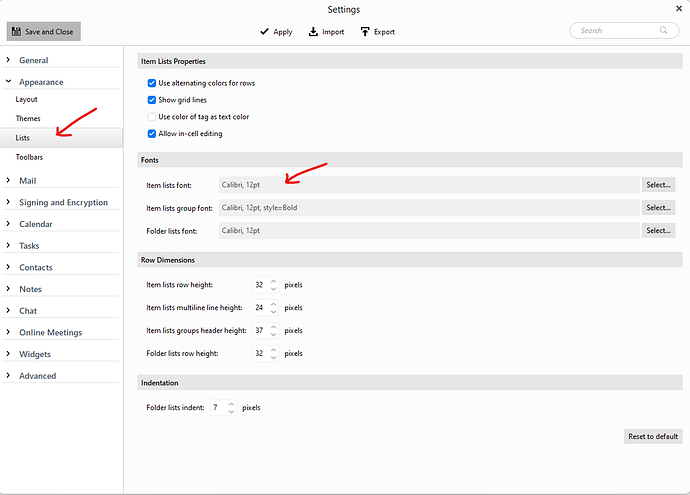To read emails in larger size , “click in the body of the email” and then press the Ctrl + or - keys to zoom the text size larger or smaller on EMC for PC, or Command + or - keys to zoom on EMC for Mac.
You can also “click in the body of the email”, and then press the “Ctrl & the Scroll wheel” up and down to zoom the email body text larger or smaller.
If you want to increase the font size of the “Subject” click “Menu / Settings / Appearance / Lists” and change the “Item Lists font”