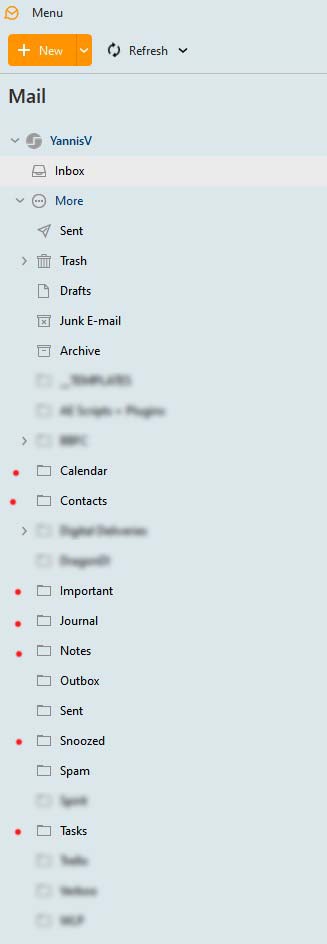Hi, and sorry if it’s been asked before.
There are folders (not present on the web client) like Contacts, Important, Journal, Snoozed, Notes that I want either deleted or at least hidden until unread. I tried the latter option but it does not seem to work. Is there a way to hide or delete those folders?
Thanks!
Can we see a screenshot of your folder list?
If you click on the down-arrow next to MORE that should collapse the folder list…
Yes it will, but not only the ones with the red dot but the ones I need as well.
I want to hide the ones with the red dot if possible.
I tried to right click on them and select the ‘Show if unread’ option but it does not work.
Any ideas?
Hmm, the “Show if Unread” is working perfectly for me, so have to give this more thought.
Just for clarification, with MORE collapsed and folders marked as “Show if Unread” when a NEW email comes in for that folder, that folder does not display ABOVE
“MORE”?
What exactly is the “red dot” signifying? I have never seen that in my folder lists.
Aha… now I understand how the hide if unread works! Yes, it works fine.
I guess I can turn them all as hide if unread and whenever a new mail comes in, that folder will come above ‘more’. That should do the job just fine!
But out of curiosity, is there a way to delete the folders that I marked with the red dot?
(I marked that red dot on the screenshot so you see which folders I want hidden.)
That should read “SHOW if unread”
Correct…
OK, some “system” folders can not be deleted I believe… in those cases right-clicking the folder will show a greyed out ‘delete’ choice.
Correct! Show if unread!
You covered everything! Thanks a lot for your help!
Right-click on the folder and choose Hide.
Thanks Gary, I found exactly what I needed!