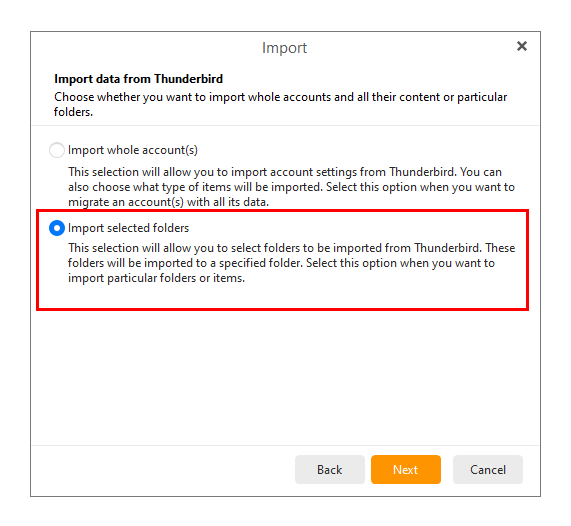I have just downloaded eM Client and I want to import all my folders and inbox mail from T’Bird.
The eM Client accepts my email address (I tried EMC ten years ago and it remembers my email address) I gave up with it then because of the same problem, it is asking for a PW, as I have a google email account I entered my google PW but it is rejected, (I’m sure it worked in TB) I have tried all the saved PW’s I have used over the years and nothing works, I have looked for the registered PW in TBird but I cannot find it, any help to get me going is most appreciated, regards Robert
Is the email account setup as IMAP or POP3 in eM Client?
To check that, in eM Client go to Menu > Accounts, and see if the account has POP3/SMTP tabs, or IMAP/SMTP tabs?
If you are using POP3, you need to enable less secure apps in your Google Account Settings.
Hi Gary, thanks for your reply, I did answer from the email alert but when I checked this site I could not find a login button, and my message was not showing so here it is again.
When I opened eMC in accounts the account name is my email address with (IMAP) added, the login name is also my email address, the Password box has ***** but does not accept anything I enter as I said in the first mail, in the Services the “SMTP” is checked and also the “IMAP” also Include when Send/Receiving emails is checked, thanks for your help, regards Robert
What you can do is remove the email account from eM Client.
Then login to the web interface for your email account. If you get in, then you have the correct password. If not, the site should give you an option to reset it.
Once you have the correct password, add the account again in eM Client.
If the same account was setup as IMAP in Thunderbird, all your messages will sync with eM Client.
If the account was setup as POP3 in Thunderbird, you can import the messages directly. Go to Menu > File > Import > Thunderbird.
Instead of importing accounts, import selected folders.
Then select all the message folders you want to import, and leave the destination in eM Client as Local Folders.
Once the import is complete, you will find the messages in eM Client, in Local Folders, which will be below your other email folders. If Local Folders are not visible, you can enable them by ticking Menu > Settings > General > Show Local Folders.
Hi again Gary, thanks for your reply, The TBird account was setup as IMAP, when I tried to install eMC I saw the box you highlighted and I selected “import data” Thanks for your suggestion, but I have no idea how to >remove the email account from eM Client? Then you say > login to the web interface for your email account, is this the login box “Password Required” which asks me for my email address and password? sorry to be a bit thick but email baffles me
update
Hi Gary, I have tried to follow your instructions, and I noticed that there were 2 accounts in the Legend with the same address so I zapped one and all my folders appeared, & the inbox was full of mail, so I opened an email and I got the message that the mail was not downloaded because “You are not connected to the server” now my account name (email address etc) has a red triangle next to it, regards Robert
I haven’t heard from Gary for about 6 days, so can anybody else help to get me going with eM Client
You do this by going to Menu > Accounts, and highlighting the account, and finally clicking the Delete button.
This means open your web browser and go to the webmail site for your email account.
Hi again, I followed what you said by clicking on the taskbar icon and then Menu, accounts, delete, and deleted the account, so the inbox and its mail has disappeared although “Unread and Flagged” in the legend have mail in them, the problem now is that there is no obvious login button to click on in order to try to login again, regards Robert
So the next steps are:
Hi Gary, thanks for your patience
Then login to the web interface for your email account?
The problem now is that > there is no obvious login button to click on < in order to try to login again using the web interface, which is I presume the page which appears when the eMC taskbar icon has been clicked to open, regards Robert
Hi Gary, I didn’t understand why you directed me to my gmail webmail which I rarely visit although it does work ok when I do login and use it.
It was the eMClient I want to install, in place of the platform I have used for the last 10yrs which is Mozzila Thunderbird because I am fed up of the losing contact with the server problem which Thunderbird suffers from, so as I was getting nowhere with installing eMC I have now uninstalled it completely, and if I can find a safe download site I will try just once more to download and install eMC, thanks Robert
I asked you to perform this step to confirm you have the correct password:
Because you said this:
Sorry Gary, I am misleading you as I meant, when I tried to log into the newly downloaded eMC I used the new PW I had just made which was rejected, I got the message that either my email address or PW was wrong, as my email address looked good I tried making new PW’s which did not work and I also tried all the PW’s I had used 10 years ago when I first tried installing eMC thinking that it might be remembering the PW that I made 10 years ago, plus I tried my google pw because my email address is @gmail.com (I don’t know why, desparation maybe) non worked, I tried several times to make a new PW and each time I got the "Your email address or PW is wrong message. Although I must have done something right as in the Left hand Legend I had two accounts showing when I deleted one account all my folders were then imported from T-Bird but the account name had a red triangle next to it, I think it said not logged in? Sorry to confuse you, I am most confused myself, regards Robert
Update 2, I have just reinstalled the eM Client following the install instructions and the mail seems to been imported to emc from T,Bird the IMAP settings have been auto installed (IMAP 993) SMTP 587, the inbox has mail in it and I have viewed and deleted two of them but there does not seem to be a “Bin” only Junk and Trash which are both empty, so I don’t know where they went, I have tried to open a mail in the inbox and got the message that “The massage wasn’t downloaded, because your not connected to the internet” the emc has not asked for a password yet as previously, any guidance on how to connect eMC to the internet most welcome, regards Robert
Update 3
I have been looking online to find out why the emClient will not connect to the server, and it looks like for my version of windows7 the emClient has to have a D word in the windows registry changed to make it work, for which I would need step by step guidance, regards Robert