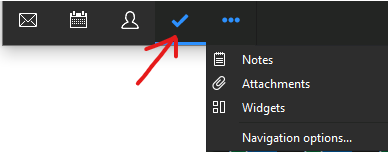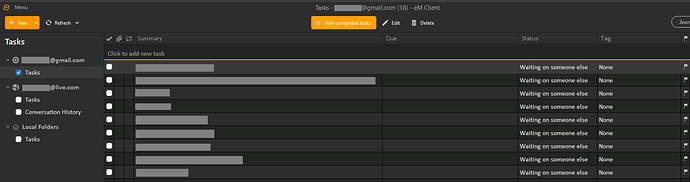google calender integration, Tasks and memories don`t shown in eM Client kalender
Google Tasks show in a separate section of eM Client via the “Tick” arrow.
Down at the bottom left if eM Client, if you don’t see the Tick icon, click the three dots (…) at the end, and you will find the Tick for Tasks. You can customize where you put this by clicking the “Navigation options” at the bottom of the three dots.