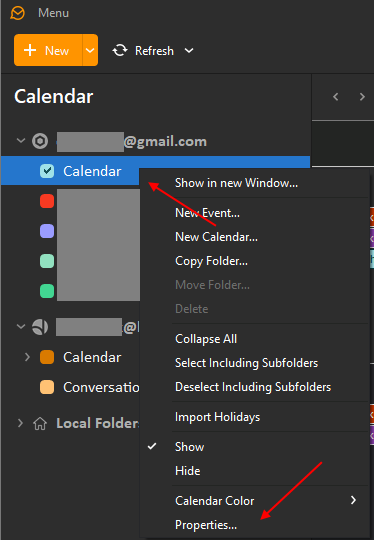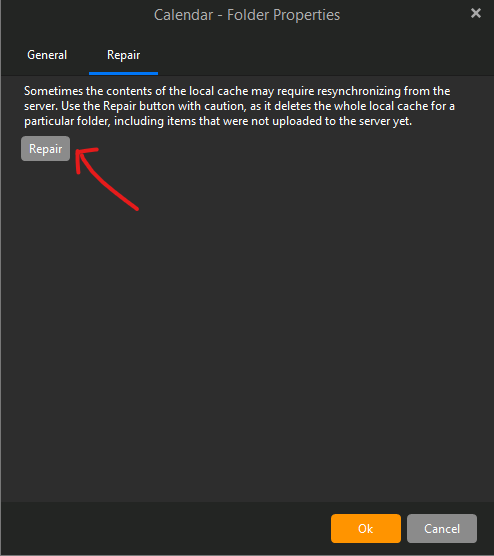Hi, I’m using the latest version of em Client (8.2.1659 (845a639)), and the sync to Google Calendar on my linked account is constantly failing to sync, with errors like:
[Google Calendar]Uploading event ‘MI Cloud App Scan’ on 1/5/2022 8:00:00 AM to calendar ‘[email protected]/Calendar’ failed due to the following error: Invalid sequence value. The specified sequence number is below the current sequence number of the resource. Re-fetch the resource and use its sequence number on the following request.
[Google Calendar]Uploading event ‘SC Implementation Standup’ on 10/6/2020 3:00:00 PM to calendar ‘[email protected]/zzz’ failed due to the following error: Request had invalid authentication credentials. Expected OAuth 2 access token, login cookie or other valid authentication credential. See https://developers.google.com/identity/sign-in/web/devconsole-project.
This was working before and started happening with the most recent upgrade of eM Client. Google mail is working fine with the same account, and I’ve tried deleting and recreating the Google Calendar link in eM Client, with the exact same error repeating.
Please help or I am going to drop the product, as calendar integration is critical.
Maybe your Google Calendar then is either possibly “out of sync” somewhere and needs repairing. Trying repairing it and see if that fixes it. See screenshots below how to do that.
Failing that i would next “remove the entire Gmail / Google account” via “Menu / Accounts” from eM Client and re-add your Gmail / Google account as new via the “automatic email wizard” so the “OAuth” part reconnects all the your Google stuff again including the Calendar etc. This usually fixes any issues like that where one part is not working correctly. I don’t know if you have done that as yet from where you say “I’ve tried deleting and recreating the Google Calendar link in eM Client”.
Note:- Before re-adding the account in eM Client, remove any referances to eM Client online via the browser in your Google Security “Third Party Apps with account access” area near the bottom of security, so eM Client adds the EMC Program App new when the automatic email wizard is run and you click “Allow” access on the Google popup webpage in your browser near the end.
Lastly if still doesn’t work, and you only have your Google IMAP account in eM Client, then uninstall eM Client and “delete your database” on uninstall completely and re-download that same version of eM Client from the version history page . Then reinstall and setup as new as could be when you updated to the new V8.2.1659 something may not have installed / updated 100% somewhere in the program or something happened to the Calendar part on the update and causing this issue.
Other than that, if you have been doing regular eM Client backups either automatically via “Menu / Settings / General / Backup” or manual backups via “Menu / Backup” prior to the V8.2.1659 upgrade, you could alt d/l the prev version 8 from the version history page above and reinstall that and “skip the account setup” . Then click “Menu / File / Restore” which will normally then bring up previous eM Cient dated backups to restore. If that then works ok, then do a new backup.
(How to repair Google Calendar)