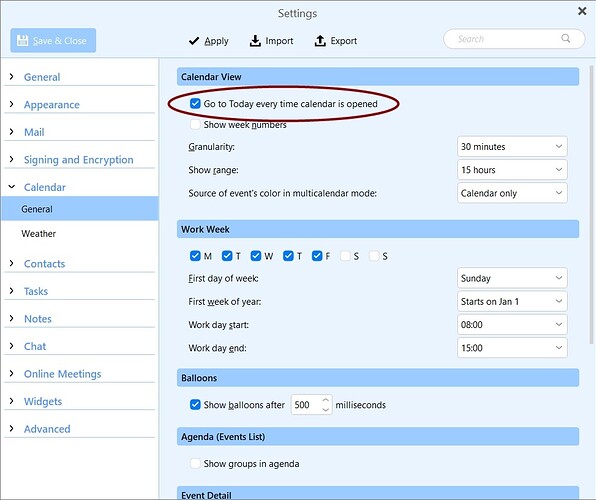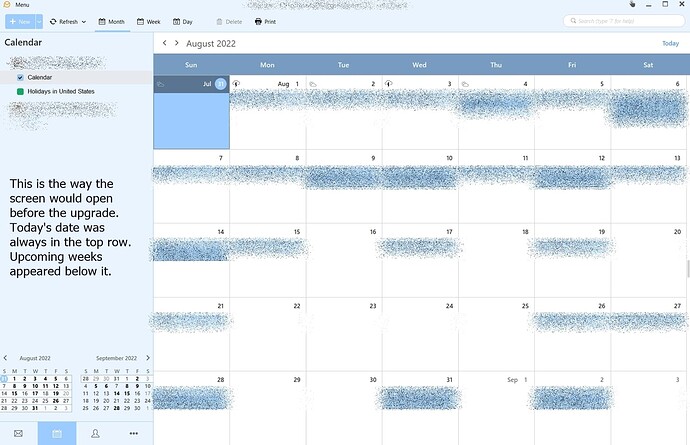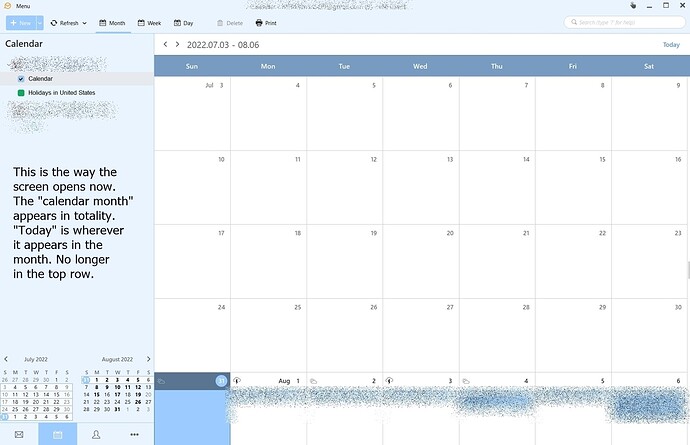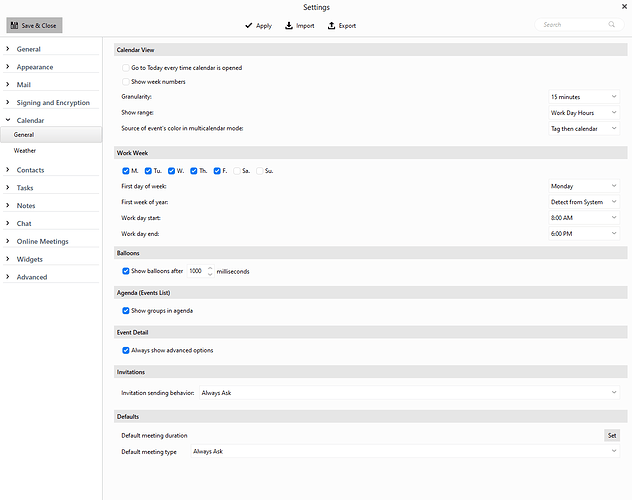In previous releases, with “Go to today …” clicked, when you first open the “Monthly” calendar, today’s date was in the upper-most line and you saw the upcoming weeks below it. Now the entire month appears like a calendar and “today’s date” appears in the bottom line when you’re near the end of the month (like July 31). Now you have to scroll down in order to get today’s date to the top of the listings.
Is this issue on Windows or Mac eM Client ?
Also what version OS do you have ?
Windows 10 (version 21H2 build 19044.1865
What version of eM Client do you have ? Click “Menu / Help / About”
Version 9.1.2053.0 (398cb0a) - just installed it yesterday (7/30).
Ok I will check that out and see if I can also replicate that same issue.
Can you do an example screenshot of this problem you are having, as i cannot seem to see any difference from the previous versions using my Gmail IMAP Calendar and Live IMAP Outlook Calendar no matter in Day, Month or any other views. Looks all normal to me.
Note:- If you do an example calendar screenshot of the problem, blank out anything private or personal.
(sent screenshots via email)
Who did you email that to ? Was that eM Client VIP support ?
I hit the reply button / the email came directly from you (I thought). Sorry, I forgot to save it. It contained the screen shots you requested.
Ah ok. You need to put a screenshot on this forum thread as I and other forum peeps normally do and blank out private / personal info with a paint editor. Forum users don’t normally give out their email addresses unless they are moderators or staff etc and request you do that.
Here is the Setting for the calendar - setting “Today” at the opening.
Here is the way the monthly calendar opened prior to the latest upgrade. “Today” always appeared in the top row. Upcoming months showed below this week:
Here is the way the monthly calendar opens up now. The monthly calendar shows up in its totality, with “Today” wherever it is in the calendar:
This isn’t a “major issue” by any means because I can simply scroll down to put the current week as the top row. But it’s something that I haven’t had to do up until now.
This issue likely won’t show up tomorrow or through this next week, because we’ll BE in the first week of the month, which I’m guessing will be on the top row. ![]()
Your original calendar view before you upgraded is still the same for me and my bro on Windows and Mac in the latest 9.1.2053, so either is a eM Client settings wrong somewhere or it didn’t upgrade properly.
I will have another look at the settings in eM Client later to see what could be wrong with your Calendar setup view in the latest version.
Okay thanks. I’ll try re-doing the upgrade and maybe it will fix something. I might not be able to see anymore responses until tomorrow because I’ll be shutting down the computer for the night soon.
I re-ran the upgrade and chose “Repair” but it didn’t change anything. If we don’t find a solution, hopefully the next upgrade issued by eM Client will take care of it. I didn’t make any other setting changes, so I’m not sure why something that used to work properly isn’t working properly now. As I said, for now, it’s not a major issue, just a minor annoyance.
After looking at eM Client 9 & 9.1.x settings again, i still cannot replicate your problem at all.
The below is my eM Client 9.1.2053 Calendar settings. I also “never enable go to today” as doing that (depending on the date in the month) will then not always show the full month and you have to toggle the arrows at the top left back and forwards to see the complete month which is a pain for me.
Anyway if you have the same Calendar settings as i have below and still the same issue, hopefully then someone else on this forum can help you.
Thanks for your help. As I mentioned, I won’t be able to know if something works for the rest of this week because it’s now the first week of August and it WILL show up at the top of the calendar, no matter what. I’m installing the eM Client update on my office laptop when I get to work today, so we’ll see what happens on that particular computer. But as I said, I won’t really know until next week since this week WILL show up at the top of the calendar anyway for the rest of this week.