Love this client (please make one for mobile please  ). Regarding mobile clients - when I delete emails on my phone they are still showing in my inbox on eMClient. How can I resolve this?
). Regarding mobile clients - when I delete emails on my phone they are still showing in my inbox on eMClient. How can I resolve this?
Thanks
Matt
Love this client (please make one for mobile please  ). Regarding mobile clients - when I delete emails on my phone they are still showing in my inbox on eMClient. How can I resolve this?
). Regarding mobile clients - when I delete emails on my phone they are still showing in my inbox on eMClient. How can I resolve this?
Thanks
Matt
We recently heard directly from the eM Client CEO that they are working on something like that.
If you login to Gmail using the webmail interface, are the messages you deleted on your phone visible there? If they are, then this is something you need to configure on your phone.
If the deleted messages are not in the webmail interface, in eM Client go to Menu > Accounts and click on your Gmail account. Does it have an IMAP or POP3 tab?
If it has POP3, that will not sync with the server. For that you need to use IMAP.
Morning Gary - I am excited to hear that a mobile version is coming and I will be one of the first to sign up for it!
In the Gmail web interface the deleted emails are not showing. In eM Client go to Menu > Accounts, its showing as IMAP. To offer further clarification, under favorites, deleted emails are NOT showing in All Inboxes, but are showing in Unread - see attached. The difference between the 5 in Unread and the 1 in All Inboxes are the 4 emails I deleted on the mobile app.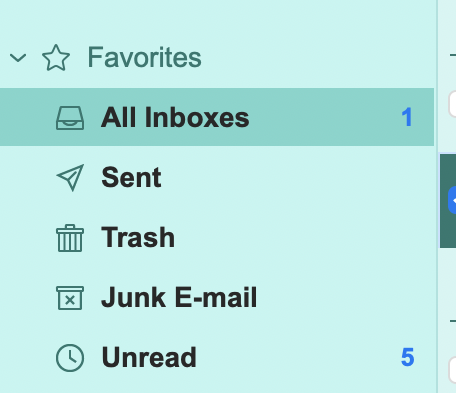
I also wanted to say that I love this email client for many reasons but primarily because you can customize just about everything to do with the client. This should be the number one email client in my opinion. Thank you for your help Gary!
Matt
Deleted messages should not show in the Inbox. So that is correct.
But it seems the 4 deleted messages that are marked as unread are also not in the Trash. If they were, they would not be included in the Unread folder as Trash items are not displayed there. Also the Trash folder would have an unread count of 4.
If you scroll down a bit more so you can see your Gmail folders, which folder are the 4 unread message in?
I see where the issue is, I went back into the gmail webapp and I see that the 4 messages are in categories that I don’t use - Updates and Promotions. I never created these categories and I am trying to figure out how to delete them or exclude them. Another reason why I don’t use Gmail app 