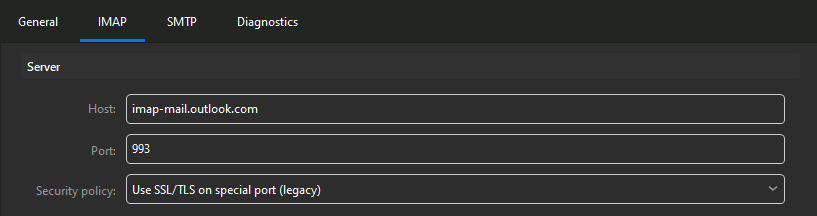I haven’t changed anything. It’s on the current standard settings of imap-mail.outlook.com - 993 and smtp-mail.outlook.com - 587. What do you suggest changing it to?
As you have the correct IMAP Server and Port setting and have already tried removing and reinstalling eM Client as well as removed and re-added your Outlook account and same issue, it does sound like some sort of Microsoft issue as @Gary suggested above & i would also contact Microsoft to check.
I personally use a Microsoft Outlook.com account with the following eM Client IMAP settings using the automatic email wizard and works perfectly so i know there is no issues with eM Client.
I tested things by downloading Bluemail and it seems to work okay. And of course it works fine with the Windows Mail app provided by Windows 10
Prev when Microsoft had XOAUTH issues globally (some users on this forum) were able to access their accounts via only Bluemail and Win 10 Mail as you said but “No other mail client would work” as (i also found at the time) when that Microsoft issue happened. However that issue was resolved as @Olivia_Rust advised in the link above sometime ago & don’t think this problem is related.
However if you have eg: Windows 10 you can alternativily try the “Outlook/Hotmail/MSN/Live account Exchange” eM Client setup (that i used at the time of the Microsoft Global Outage) which still syncs your Outlook Mail, Contacts, and Calendar but (does have a aprox 1min delay) on new incoming mail. It does involve installing / modifying a reg file, but might help you out currently if its a Microsoft mailbox issue which might take time to resolve. I personally used this setup at the time and worked fine for me.
Note:- If you are not confident installing or modifying reg files, then maybe have a tech friend help you. I would also suggest to create a eg: System Restore point prior to modifying any registry.