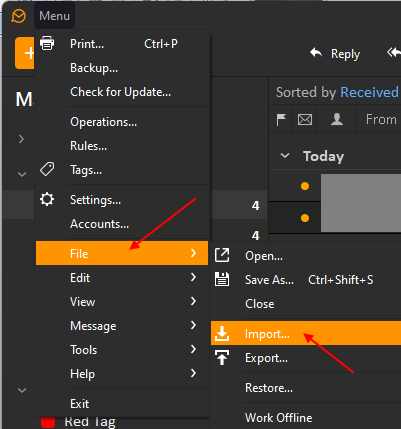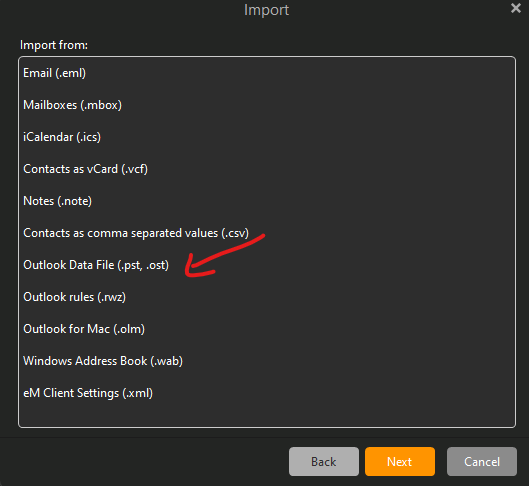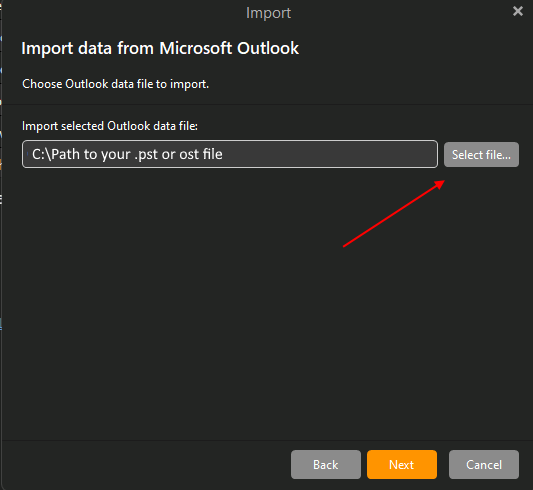I wish to download the Pro version of eM Client to my Windows 10 PC and to sync it with icloud for mail, contacts and calendar. I currently use Office 365, which I intend to cancel and replace. One reason is that I can no longer get Outlook to work with the new version of icloud for windows (profile error message having something to do with imap addresses), which I hope will not be a problem with eM Client. Outlook mail has a lot of folders I set up to store saved emails. Can I import them into eM Client before I cancel the Office 365 subscription and remove Office from my computer?.
All I can say is eM Client for Mac supports iCloud so give it a go and see what happens.
You can download the latest Mac V9 Beta (2) due out officially soon via the version history page.
Downloaded eMClient to Windows PC. Imported addresses from Outlook 365 into eMClient. Mail from Outlook working on non-icloud email addresses. Got message that imap account to icloud needed a password. As 2AF turned on, Went through process of getting application unique password from apple. Oddly, I entered a password, and system responded with a 16 character password. I went to eMClient. Used the first password in the error dialog box to complete the installation. It did not work. I entered the 16 digit password. It also did not work. I went to icloud for windows to download the contacts and calendar. Still says it is connected to Outlook, no mention of eMClient on the icloud settings page, and would not download the calendar or contacts. Went back to accounts. Changed the password to my first input password here and on the error box. Comes back to the error box. Changed password to the 16 digit one. Same result.
So two things with operation. Can’t set up the icloud address for email. Can’t sync with icloud. Can you help?
Also, on importing mail from Outlook, found on one account that last 4 weeks of emails missing. Also, the time received column omits the month for recent emails. In addition, the folders I set up in Outlook to store saves emails did not come across.
But let’s start with the first problem, if we can
Can’t set up the icloud address for email. Can’t sync with icloud.
Hopefully someone on this free forum has had this issue before and can help you.
Are you using eM Client V8.x or V9.x Beta ? and what version of those did you try.
Also when you setup the iCloud account did you do that via the automatically email wizard or manually setup.
Using Version 8.2, which i downloaded from the eMClient site.
Did some more poking around and found the following:
-Icloud for windows only sees outlook. Does not see eMClient. eMClient imported archive outlook calendar and contacts from my PC. So how do I tell icloud to pair with eMC client? Maybe somehow disable outlook and reinstall icloud for windows? Or make eMClient the default calendar client?
-when I send/receive mail, the [email protected] gives the error message “Password required for IMAP” Reenter username and password for [email protected]. Server says Authentication failed". So I changed the user name and passwords in the menu/accounts general, smpt and imap pages. Used every combination of apple password and username I could think of, including the app specific password… Nothing worked. Might anyone know specifically which username and password apple is looking for?
I don’t think eM Client to connect to an iCloud email account in Windows “normally needs” any connection to the Windows Apple iCloud program locally installed on your computer.
From what I can tell reading the eM Client iCloud support page signing into the Windows iCloud for Windows locally just normally avoids setting up an Apple app password for iCloud for Windows.
I think the problem in eM Client comes back to your 2FA password issue when you setup the iCloud account via the wizard in eM Client as your prev post further up which failed on the password. I would redo your Apple iCloud app password & then try setting up your iCloud account again via the automatic wizard again. See eM Client iCloud support doc below.
See the eM Client support page on setting up iCloud https://www.emclient.com/em-with-icloud
cyberzork
OKAAAAAAY! Thank you!!
Your clue that EMClient didn’t use icloud for windows solved the problem. I reinstalled the app with an app specific password without asking for import from Outlook. All contact and calendar data look good and synching worked. Started to test other features. Don’t know if the trial version has all features working, which would be a mistake. For example, I was unable to change the theme I set up when installing. Also, the download from icloud did not have the contact groups I set up, and I cannot learn how to set up contact groups in eMClient from the help document.
Any idea how I can test this?
Also, can events in the calendar be colored based on the individual responsible? Like my wife?
Don’t know if the trial version has all features working, which would be a mistake.
The trial is fully featured and not disabled untill 30days at which time you can decide to purchase the program or continue with limited free version.
If you are wanting the buy the program at the end of the trial, you would get V9 as it’s shortly about to be released and has alot more features too. eM Client V9 (Beta) blog/
I was unable to change the theme I set up when installing
All the (same themes) should be available to choose from via “Menu / Settings / Appearance/ Themes”. When you go to change to a different theme do you get an error message ?
the download from icloud did not have the contact groups I set up, and I cannot learn how to set up contact groups in eMClient from the help document.
Sry I haven’t personally setup an iCloud account in eM Client as yet so can’t help with existing iCloud contact groups. Hopefully though someone on this free forum who has setup that before can help.
The only thing i can find on this forum about iCloud contact groups is from eM Client on the following thread, support saying that “iCloud groups are displayed in eM Client as distribution lists”. I don’t know if V9 when released will have any differant iCloud contact group support when importing, but from what i can tell that’s still the same atm in the latest V9 Beta which seems to work ok for other users.
(eM Client support post thread extract below on iCloud Contact groups)
Will iCloud contacts ever support groups? - eM Client
George_Wilson
Mar '13
iCloud groups are displayed in eM Client as distribution lists - that is the only possible solution at the moment.
(Creating a distribution list).
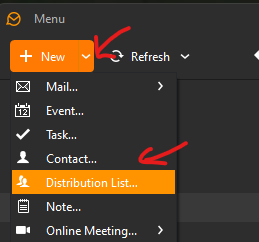
Failing that if you buy the program at the end of the trial, there is a Pro VIP support page, where you can submit a ticket for help on that or anything else. Paid customers get a year VIP support.
Also, can events in the calendar be colored based on the individual responsible? Like my wife?
You can set different Coloured Tags (with specific names) for events in the Calendar. Go to “Menu / Tags” and click on “Events” and you can edit or add any Tag colours & names for when you create events in the Calendar.
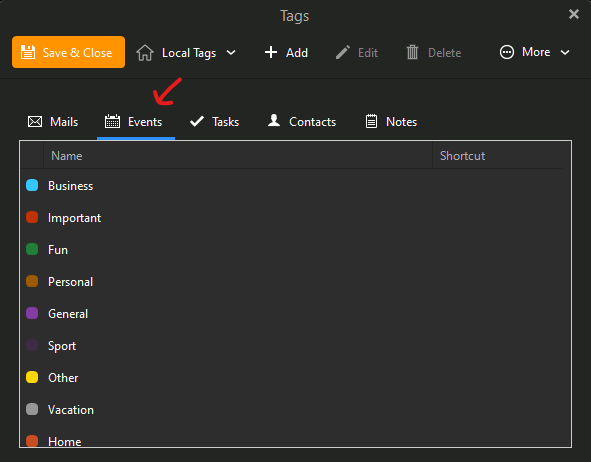
Cyberzork, thank you for your continued excellent support.
I followed your instruction to change the theme. I changed it with no problem. Do you think I could modify the theme components a bit by using the theme editor?
I was able to establish a distribution list, which worked fine as far as group mailing went. However, the list was not included in the syncable icloud database, It was placed in a local address database folder on my PC and can be seen as a business card when I check that folder for viewing. Not the best, but it is certainly a workable solution as long as I only send group email from the PC I established the distribution list on, and not from my I devices. And if I don’t have to reinstall eMClient. The contact can be tagged with a little color mark, but it would be helpful if the entire tagged contact box was the color of the tag so it would stand out when doing a manual search for it.
I did not import the Outlook mail database upon installation of eMClient. However, I would really like to import the email folders I established in Outlook as they contain mail I wanted to keep. Can those folders be imported?
Essentially, I am moving to make eMClient Pro the interface for all my icloud functions and to drop Outlook and the troublesome icloud for Windows. So far, my testing is going pretty well, thanks to your help.
Do you think I could modify the theme components a bit by using the theme editor?
There are alot of theme adjustments you can do in the built-in theme editor, so yes more than likely you can modify that for the events. I don’t personally have much experience on this but there are others on this forum who do hopefully might know where to adjust the colours you need for this. Or may even do that modification for you.
All i can say is that if you want to modify “an exiting theme”, first highlight the theme and “Save the theme” via clicking the “Advanced” button at the bottom right and click “Save current theme as…” Type a name for your theme eg: DarkTheme.emtheme and note what directory or folder you saved it in.
Then open the “Theme Editor” within eM Client via “Menu / Tools / Theme Editor” and open that saved theme where you saved it and edit it.
Lastly once you have edited the theme, save and finally "Import that saved theme by using the “Import button” at the bottom left of Themes via “Menu / Settings / Appearance / Themes”.
(Save the theme to be edited)
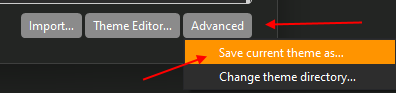
(Open your saved theme and modify it)
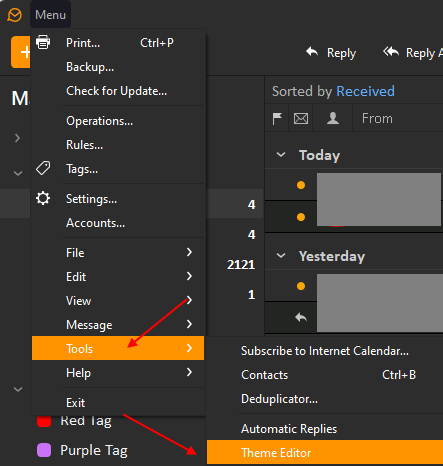
(Import your edited saved theme)
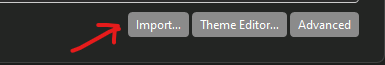
I would really like to import the email folders I established in Outlook as they contain mail I wanted to keep. Can those folders be imported?
You can either import “selected Outlook folders” via “Menu / File / Import” option.
Note:- Backup first though in eM Client incase you need to restore for any reason via “Menu / Backup”. You can also setup periodic backups later via “Menu / Settings / General / Backup” if you prefer as well once you have done an inital manual backup.
(Import Outlook selected folders)
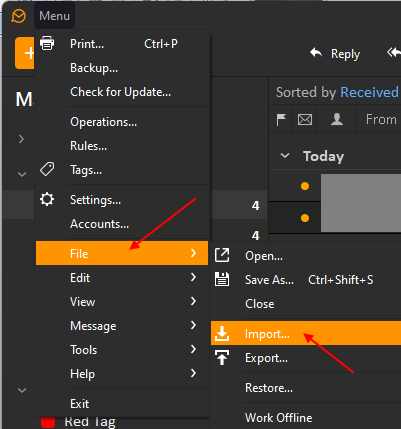
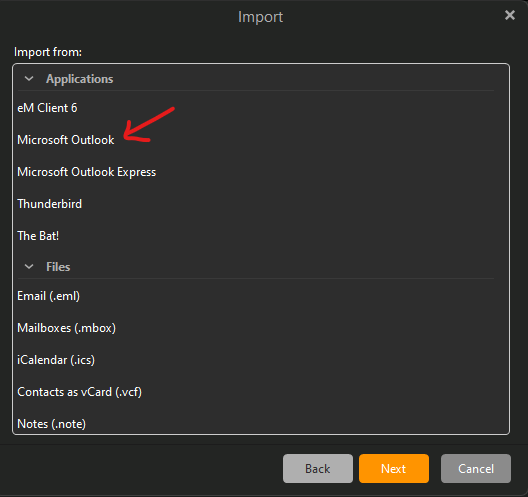
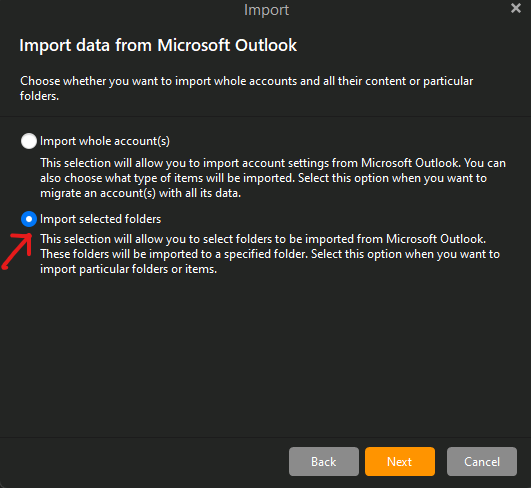
(Import Outlook .PST or .OST file)