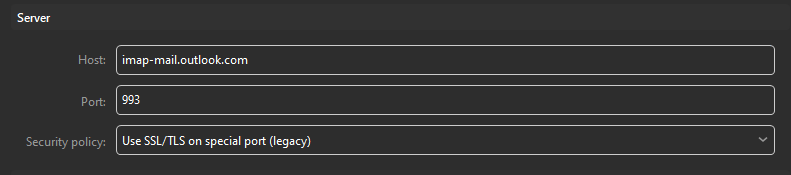Hello,
I’ve been using emClient since January 2013. You have improved this software immensely! I use it with 5 email accounts (yes I know they’ve been collected over time for one reason or another) anyway, 1 account frequently shows a yellow triangle. My Hotmail account (imap-mail.outlook.com). Clicking the triangle re-runs the process and it works. This isn’t a HUGE issue it is just an annoyance and I wonder if there is something I can do to help diagnose it?
I am using version: 8.2.1237 (b402cf3)
Hotmail [IMAP] MailClient.Accounts.ConnectionException: Connection was closed
—> MailClient.Imap.Base.ByeException: Connection was closed
—> System.OperationCanceledException: The operation was canceled.
at System.Threading.CancellationToken.ThrowOperationCanceledException()
at MailClient.Imap.Base.Connection.RunCommandAsync(Command command, Func3 notificationCallback) --- End of inner exception stack trace --- at MailClient.Imap.Base.Connection.RunCommandAsync(Command command, Func3 notificationCallback)
at MailClient.Protocols.Imap.ImapFolderSynchronizer.ListFoldersAsync(IListFoldersProgress progress, Folder homeFolder, CancellationToken cancellationToken)
at MailClient.Protocols.Imap.ImapFolderSynchronizer.ListFoldersAsync(IListFoldersProgress progress, Folder homeFolder, CancellationToken cancellationToken)
at MailClient.Protocols.Imap.ImapFolderSynchronizer.GetFolderList(IListFoldersProgress progress, Folder homeFolder, CancellationToken cancellationToken)
at MailClient.Protocols.Common.FolderSynchronizer.<>c__DisplayClass14_1.b__0(WorkerStatus status, CancellationToken cancellationToken)
at MailClient.Protocols.Imap.ImapActionCommand.<>c__DisplayClass13_0.<.ctor>b__0(WorkerStatus ws, CancellationToken ct)
at MailClient.Protocols.Imap.ImapActionCommand.ExecuteInternalSync(WorkerStatus status)
— End of inner exception stack trace —
at MailClient.Protocols.Imap.ImapActionCommand.ExecuteInternalSync(WorkerStatus status)
at MailClient.Protocols.Imap.ImapActionCommand.Execute(WorkerStatus status)
at MailClient.Commands.Command.Process(WorkerStatus status)
— End of stack trace from previous location —
at MailClient.Storage.Synchronization.FolderSynchronizerExtensions.SynchronizeSubfoldersAsync(IFolderSynchronizer synchronizer, Folder folder, SynchronizationPriority priority, CancellationToken cancellationToken)
at MailClient.Protocols.Imap.ImapAccount.SynchronizeIntAsync(Boolean forced)
at MailClient.Protocols.Common.SynchronizableMailAccount.<>c__DisplayClass6_0.<b__0>d.MoveNext()
EnqueuedStackTrace =
at MailClient.Protocols.Common.FolderSynchronizer.EnqueueGetFolderList(Folder homeFolder, Action1 completed) at MailClient.Protocols.Common.FolderSynchronizer.MailClient.Storage.Synchronization.IFolderSynchronizer.SynchronizeSubfolders(Folder folder, SynchronizationPriority priority, Action1 completed)
at MailClient.Storage.Synchronization.FolderSynchronizerExtensions.SynchronizeSubfoldersAsync(IFolderSynchronizer synchronizer, Folder folder, SynchronizationPriority priority, CancellationToken cancellationToken)
at System.Runtime.CompilerServices.AsyncMethodBuilderCore.Start[TStateMachine](TStateMachine& stateMachine)
at MailClient.Storage.Synchronization.FolderSynchronizerExtensions.SynchronizeSubfoldersAsync(IFolderSynchronizer synchronizer, Folder folder, SynchronizationPriority priority, CancellationToken cancellationToken)
at MailClient.Protocols.Imap.ImapAccount.SynchronizeIntAsync(Boolean forced)
at System.Runtime.CompilerServices.AsyncMethodBuilderCore.Start[TStateMachine](TStateMachine& stateMachine)
at MailClient.Protocols.Imap.ImapAccount.SynchronizeIntAsync(Boolean forced)
at MailClient.Protocols.Common.SynchronizableMailAccount.<>c__DisplayClass6_0.<b__0>d.MoveNext()
at System.Runtime.CompilerServices.AsyncMethodBuilderCore.Start[TStateMachine](TStateMachine& stateMachine)
at MailClient.Protocols.Common.SynchronizableMailAccount.<>c__DisplayClass6_0.b__0()
at System.Threading.Tasks.Task`1.InnerInvoke()
at System.Threading.Tasks.Task.<>c.<.cctor>b__277_0(Object obj)
at System.Threading.ExecutionContext.RunFromThreadPoolDispatchLoop(Thread threadPoolThread, ExecutionContext executionContext, ContextCallback callback, Object state)
at System.Threading.Tasks.Task.ExecuteWithThreadLocal(Task& currentTaskSlot, Thread threadPoolThread)
at System.Threading.Tasks.Task.ExecuteEntryUnsafe(Thread threadPoolThread)
at System.Threading.Tasks.Task.ExecuteFromThreadPool(Thread threadPoolThread)
at System.Threading.ThreadPoolWorkQueue.Dispatch()
at System.Threading._ThreadPoolWaitCallback.PerformWaitCallback()
GUIStatus_Exception_Reported = True